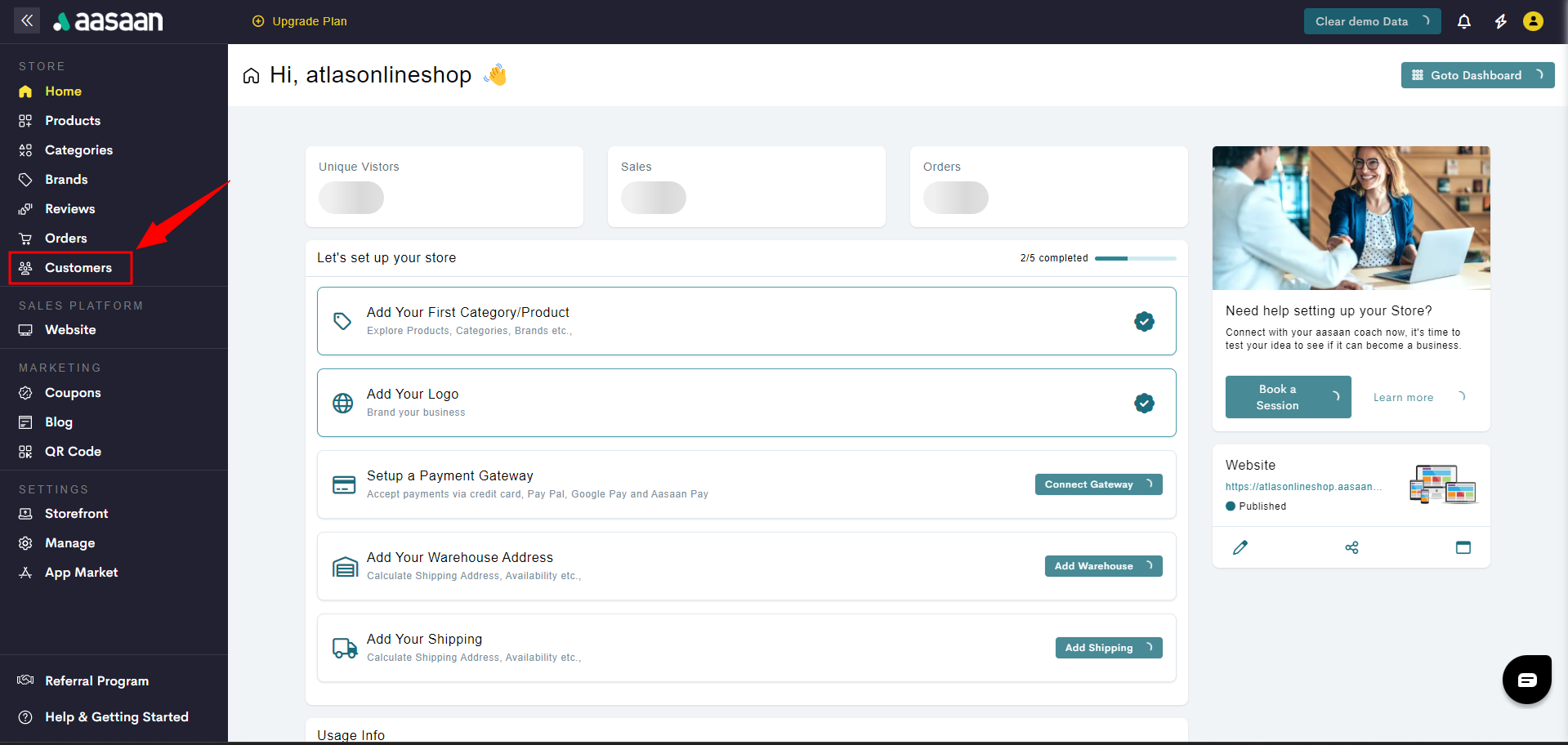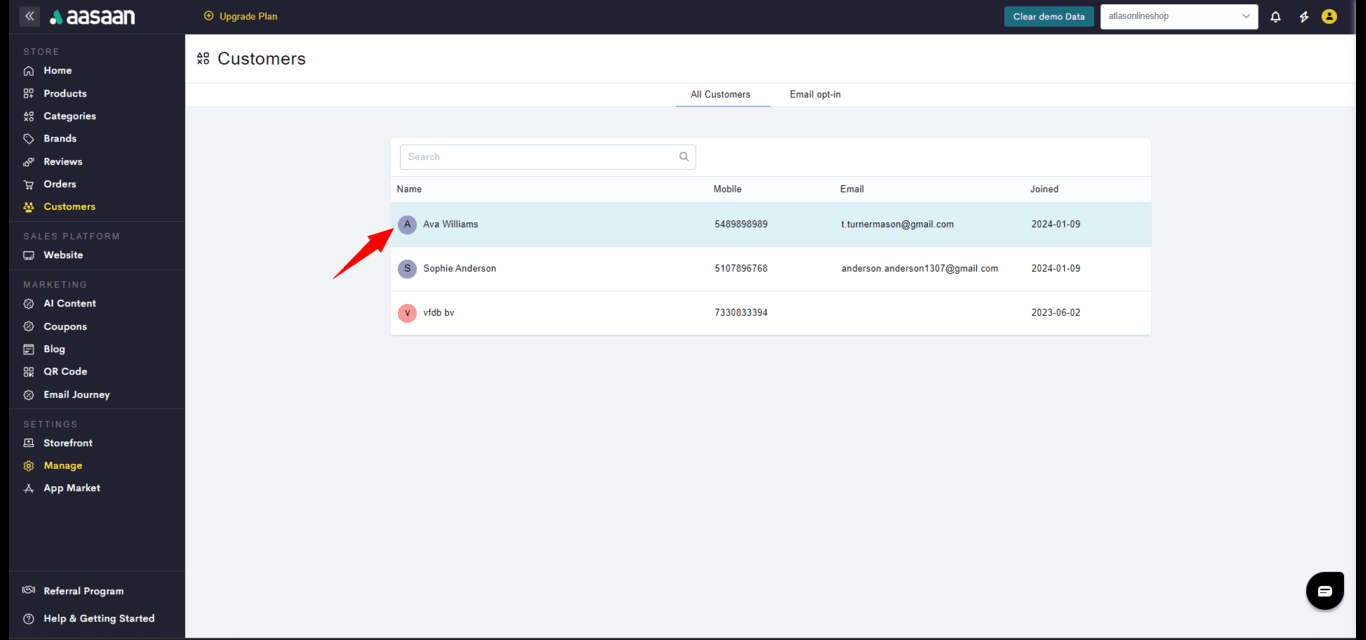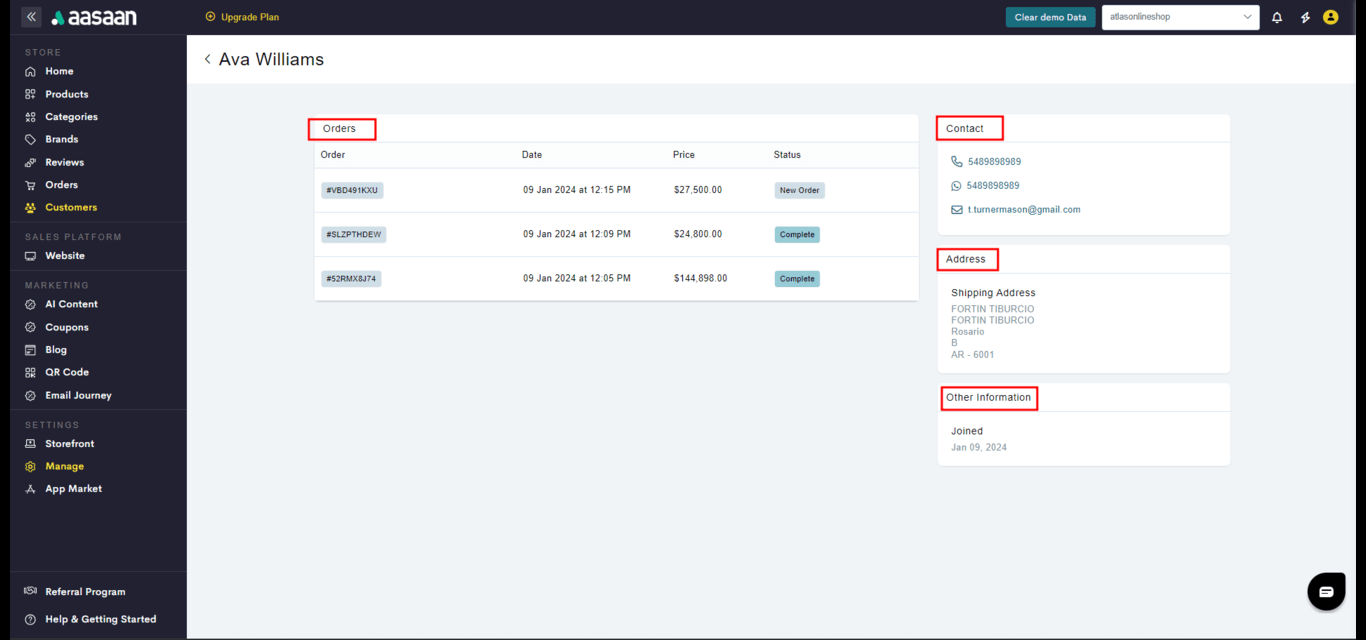Customers
In this article, you will learn how to view your customer details.- Steps
- Screenshots
To view the customer data on your Aasaan store.:
- Log in to your aasaan desktop admin panel and click on Customers.
- Here you will see your entire list of customers. You will see the customer’s mobile number and/or email address, and also the date of their first order under the Joined column. Click on a customer name to view further details about them.
- At the top, the customer’s contact details will be displayed.
- You can view the customer’s address(es) on the left-hand side as shown.
- You can also view the orders they have placed on your store. You can click on an order to go to that order in the orders screen.