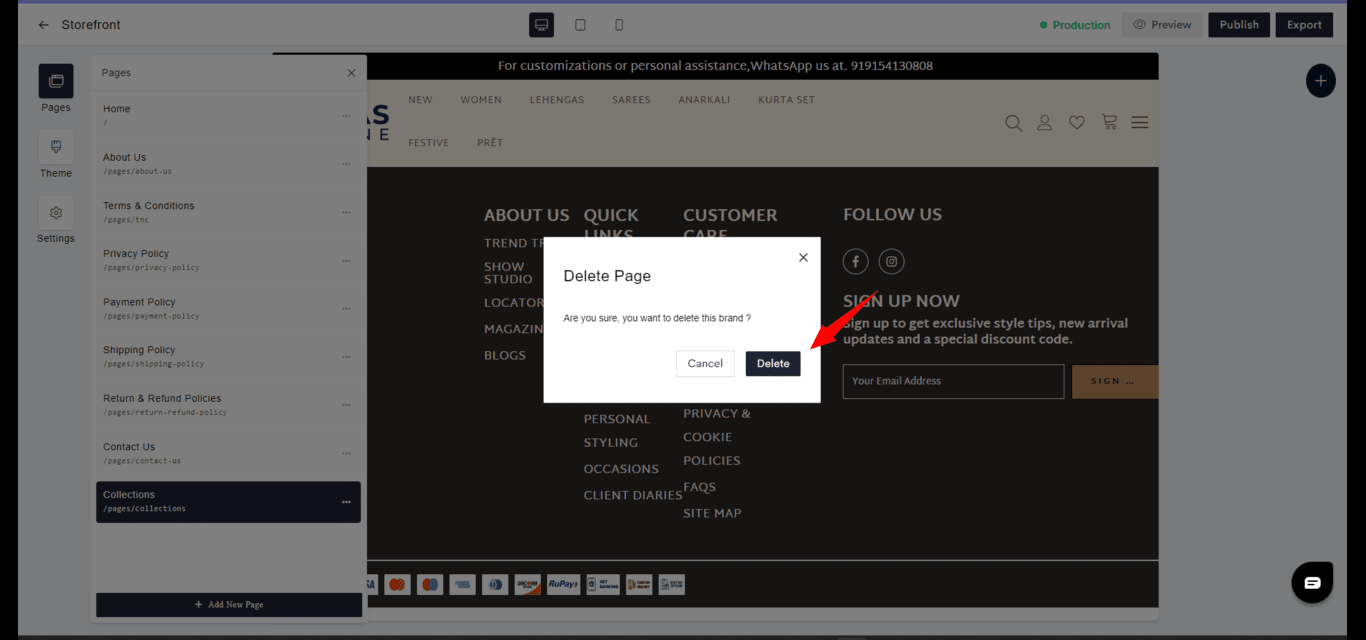Pages
The Pages feature in Aasaan is a comprehensive tool for managing your website’s pages. It allows you to view all your pages, add new ones, modify settings, and manage page organization.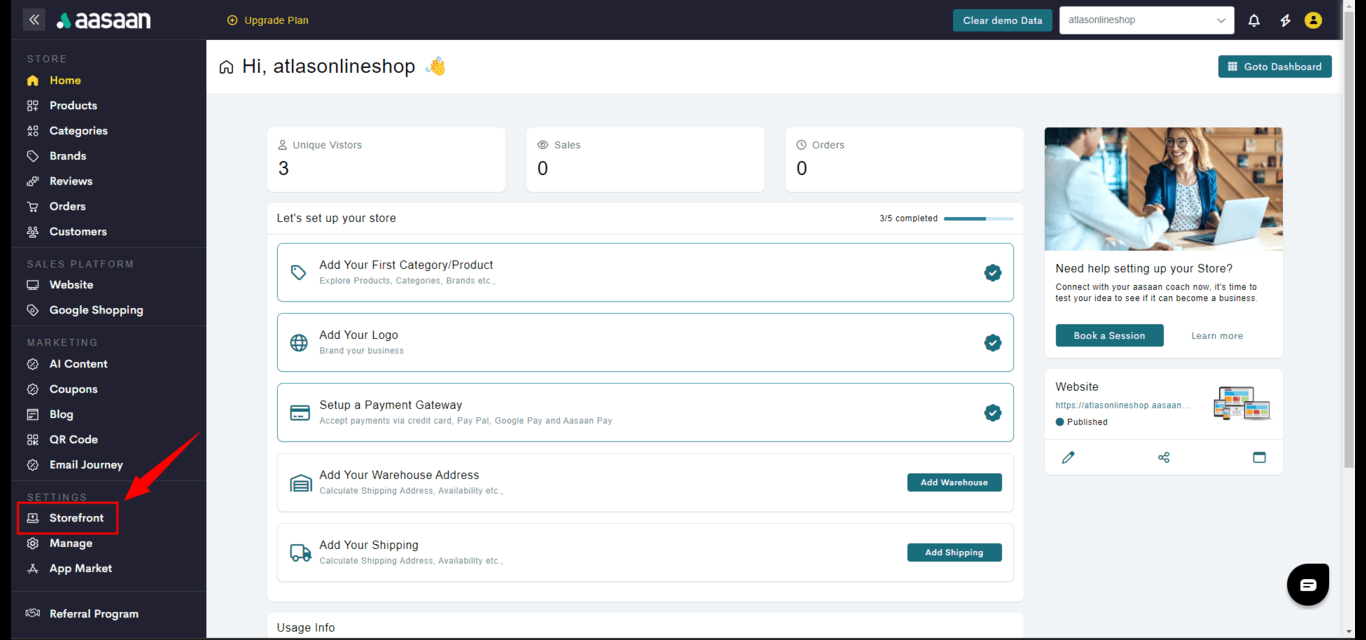
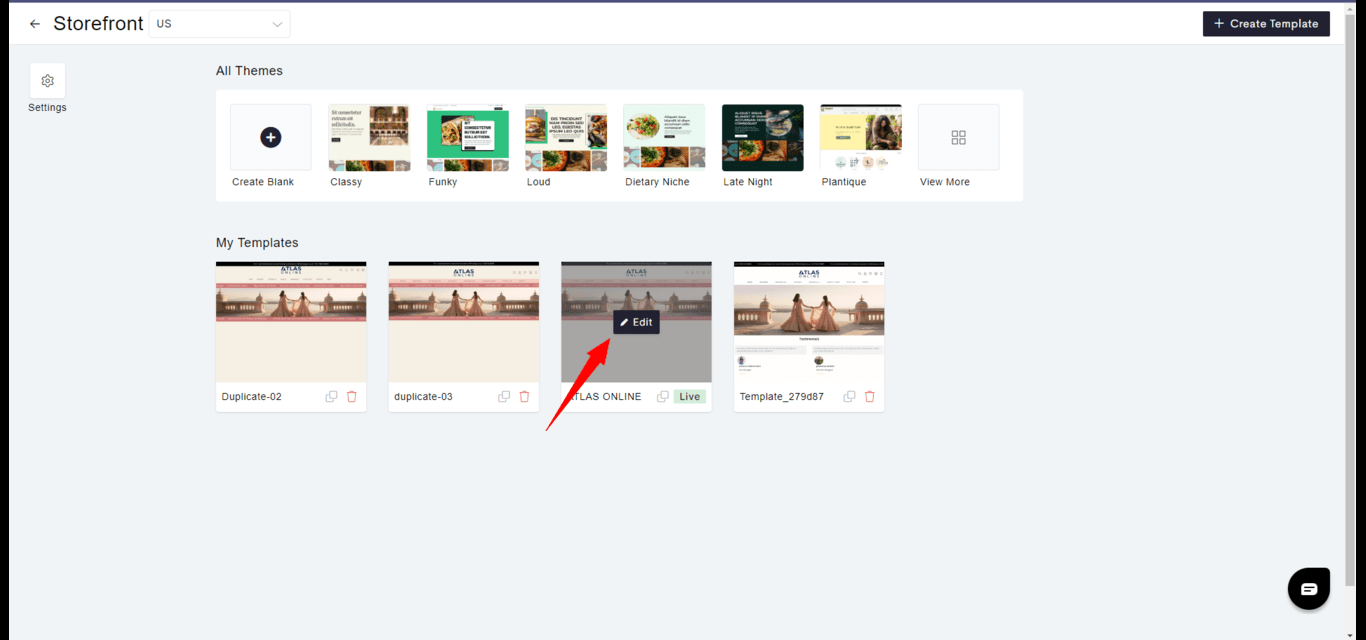
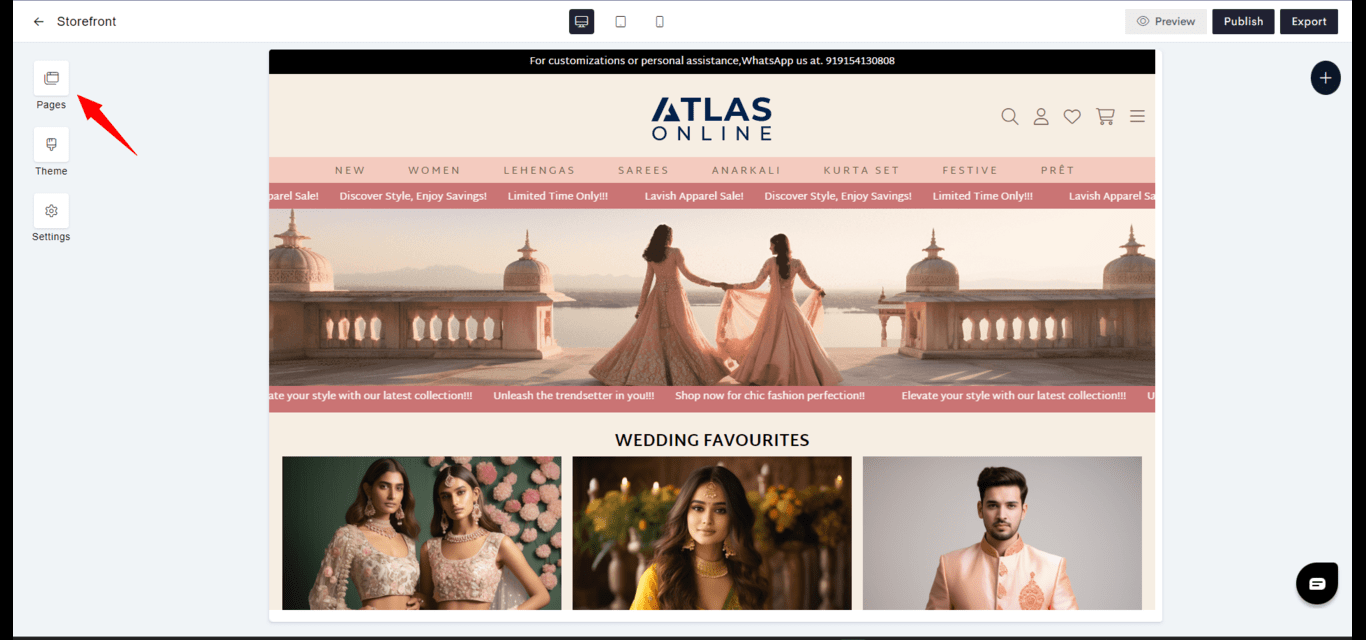
Default Pages
When you create a website with Aasaan, there are several default pages that come with every template. These pages are essential to the structure of your website and cannot be deleted:- Home - The landing page of your website.
- About Us - A page that describes your company or organization.
- Terms & Conditions - Legal agreements between you and the user.
- Privacy Policy - A statement that discloses some or all of the ways you gather, use, disclose, and manage a customer or client’s data.
- Payment Policy - Details on payment methods and processes.
- Shipping Policy - Information regarding shipping methods and costs.
- Return & Refund Policies - Guidelines on how customers can return products and receive refunds.
- Contact Us - A page for customers to reach out for more information or support.
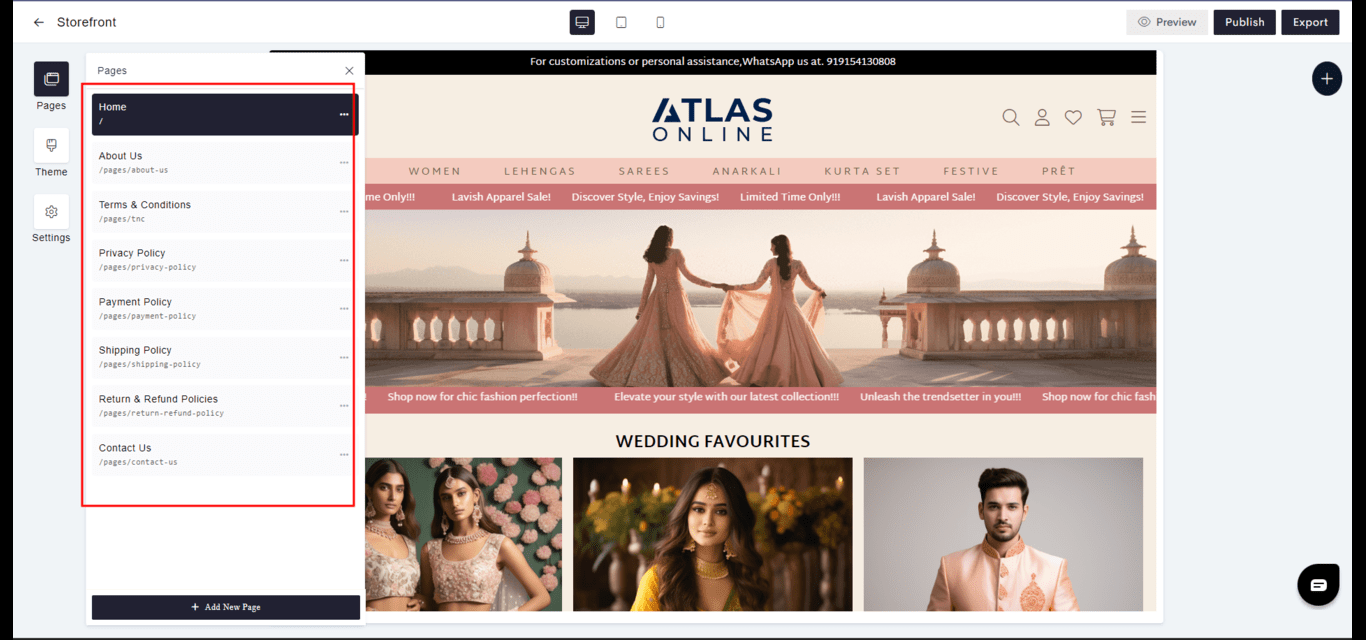
Adding Pages
To add new pages to your Aasaan site:- Access the Pages section in the Builder.
- Click the ’+ Add New Page’ button.
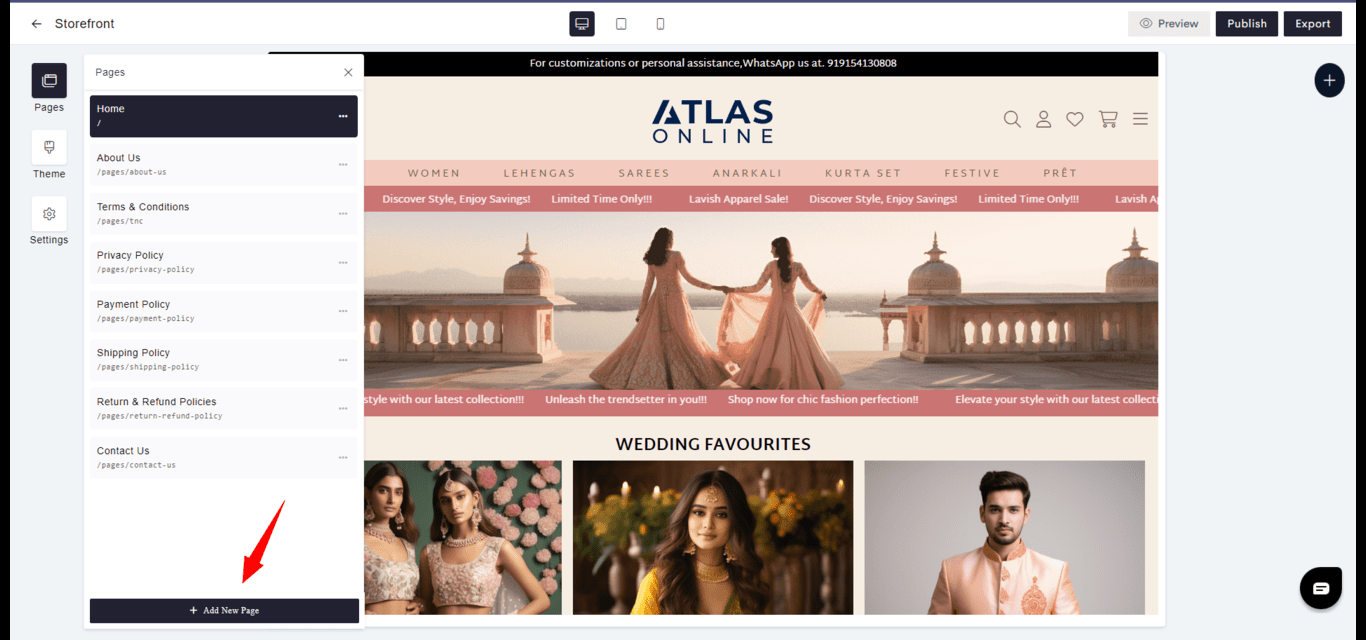
- Provide the required information and press Save.
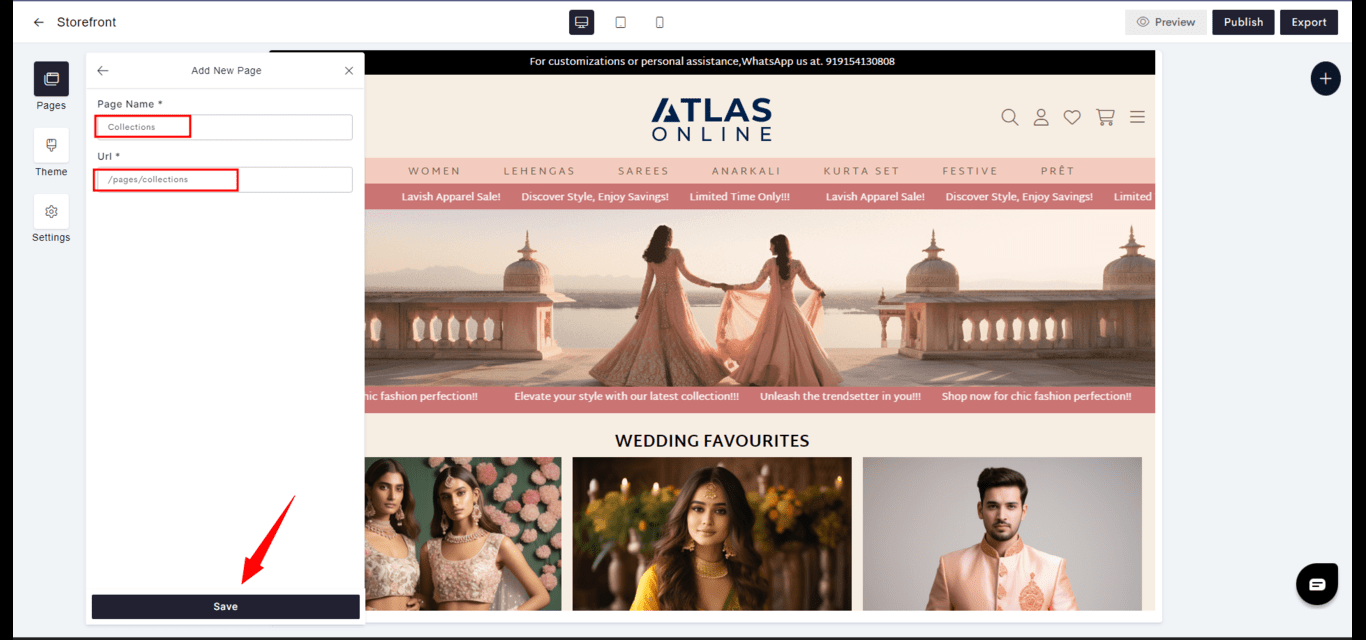
Changing Page Settings
Modifying the settings of existing pages is straightforward:- Access the Pages section in the Builder..
- Click … against the page for which you want to view/modify its settings and click on settings.
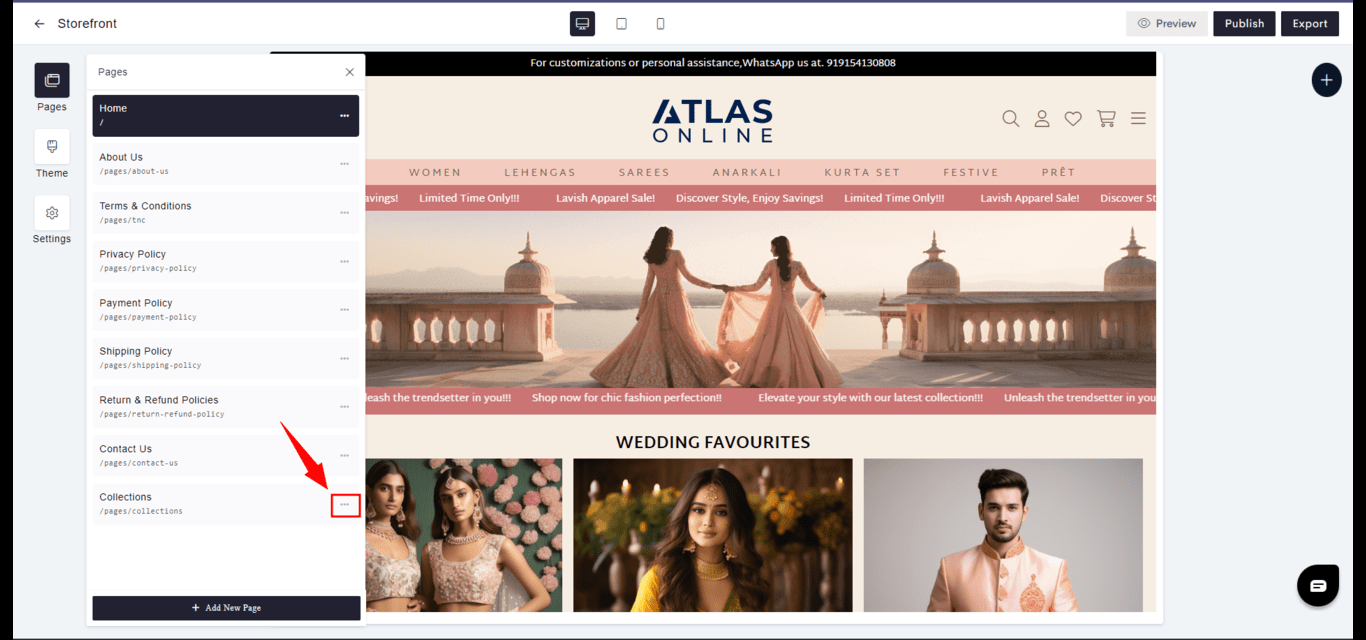
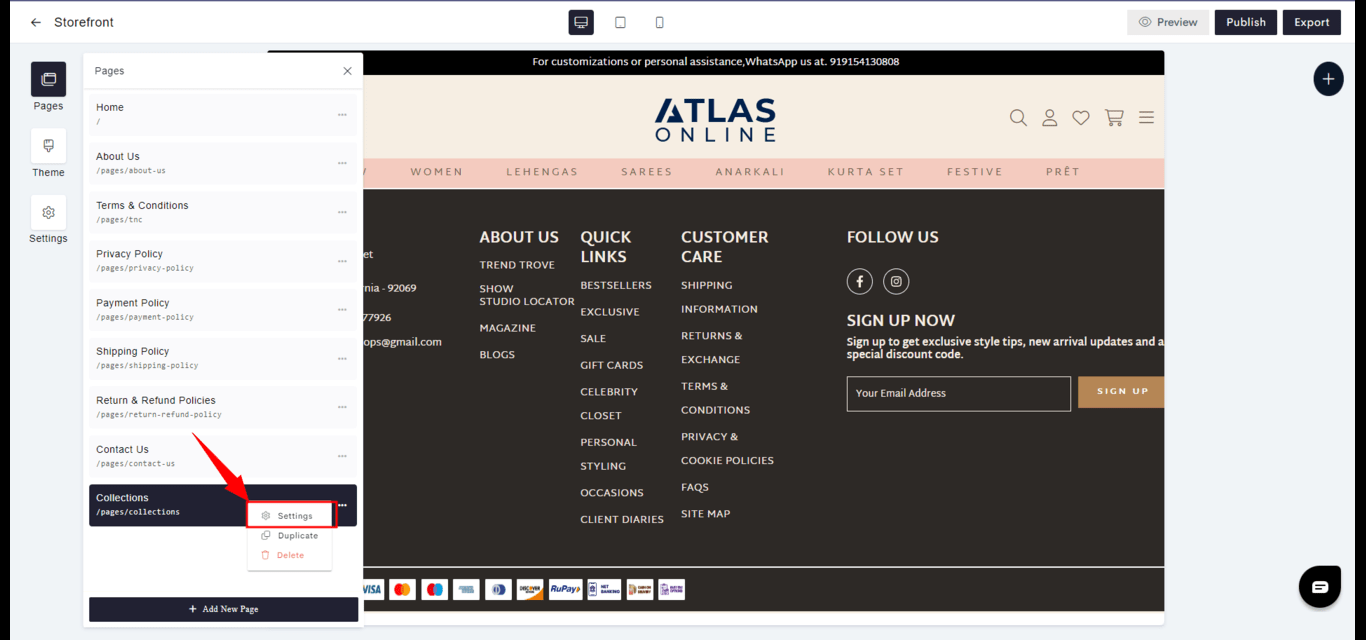
- Do the necessary changes and press Save.
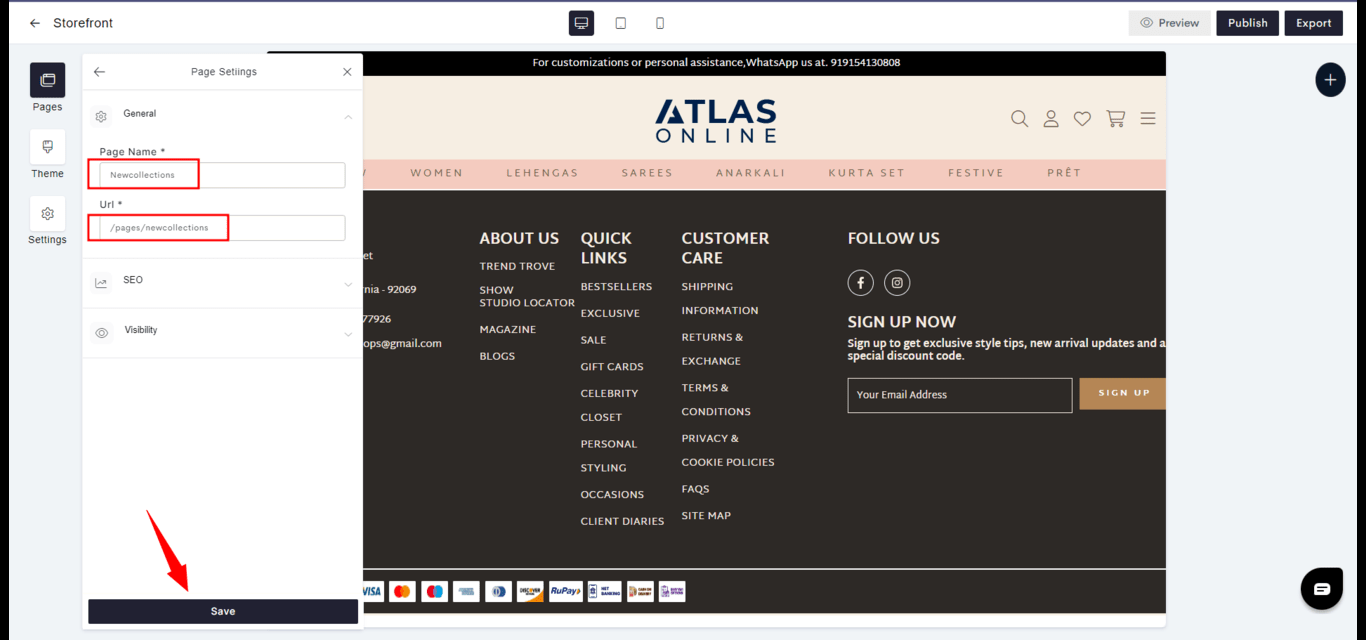
Deleting Pages
To remove a page from your site:- Click … against the page for which you want to remove.
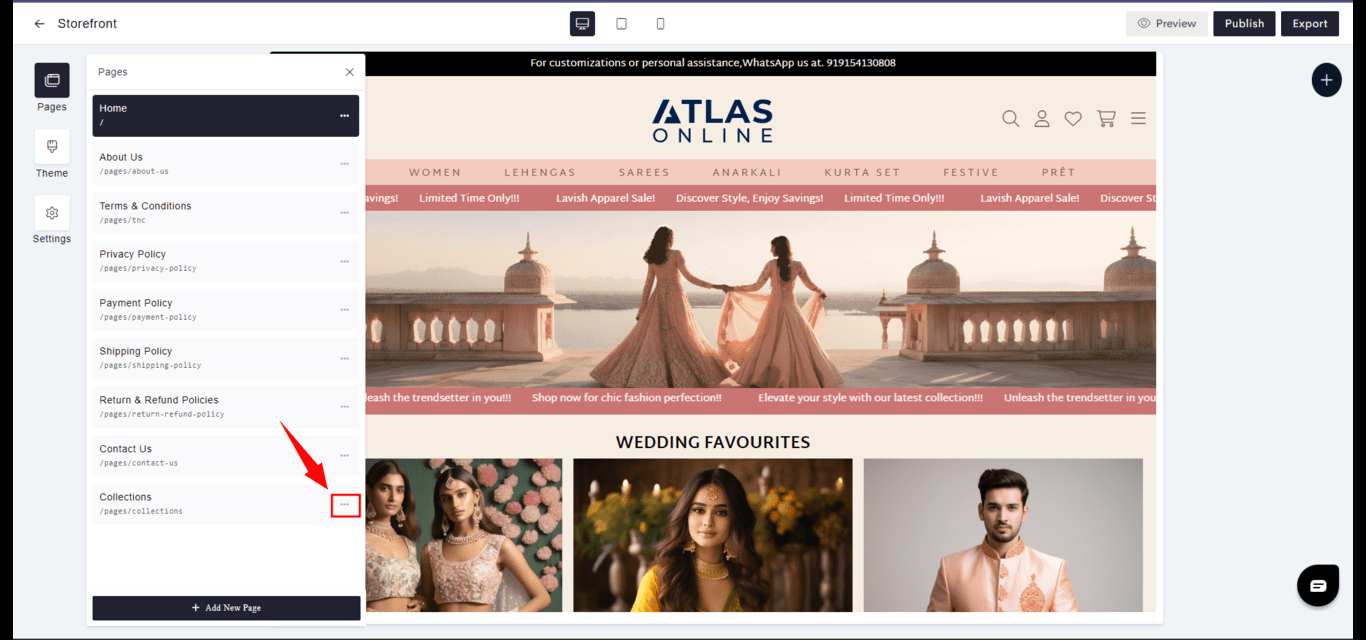
- Choose ‘Delete’.
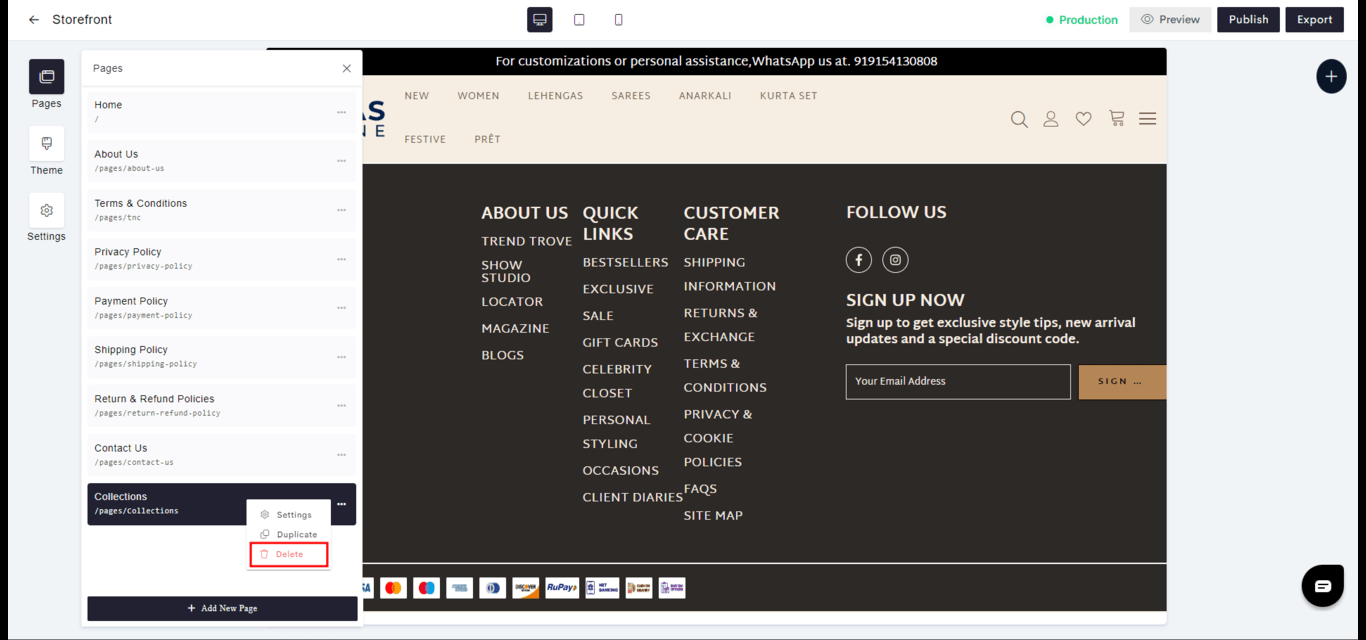
- Confirm Deletion: After reading the confirmation modal, click ‘Delete’ to finalize the deletion.