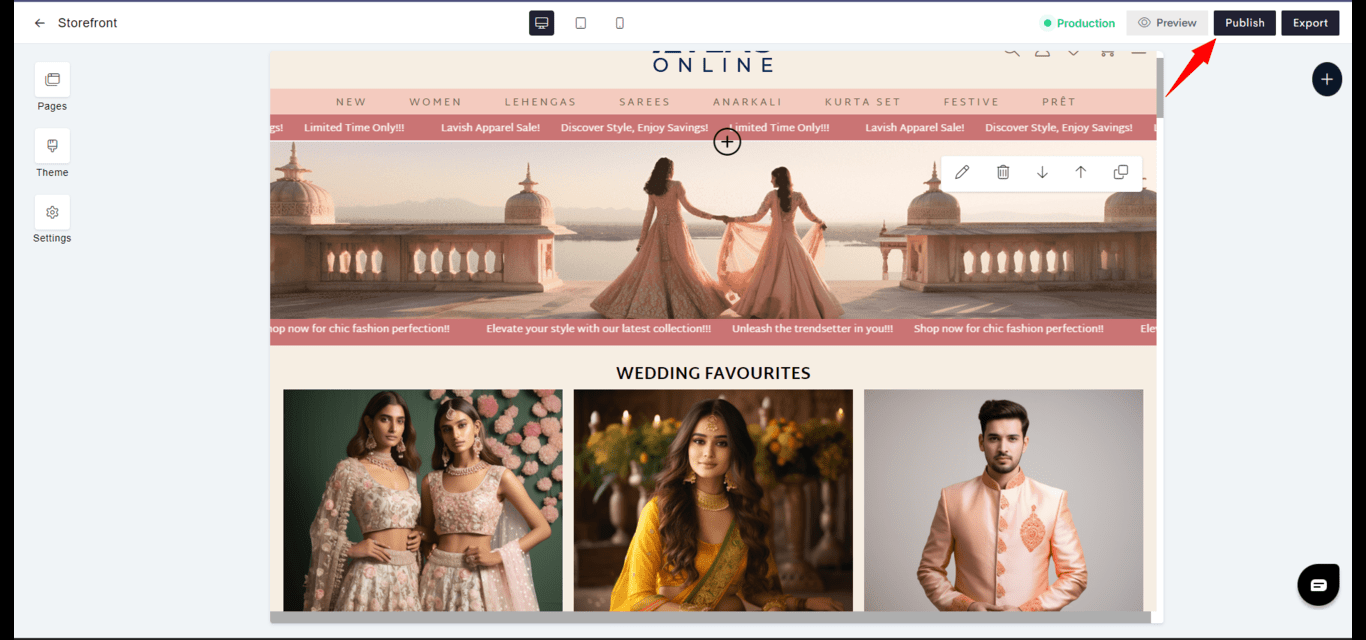Publishing Your Aasaan Website
Publishing your Aasaan website is an essential step to make your application and its pages accessible to your audience.Previewing Your Aasaan Website
- Preview Option: Aasaan provides an option to preview your website before publishing. This allows you to see how it works and appears.
- Device Screen Size Preview: Use the device selector to see how your website appears on different devices.
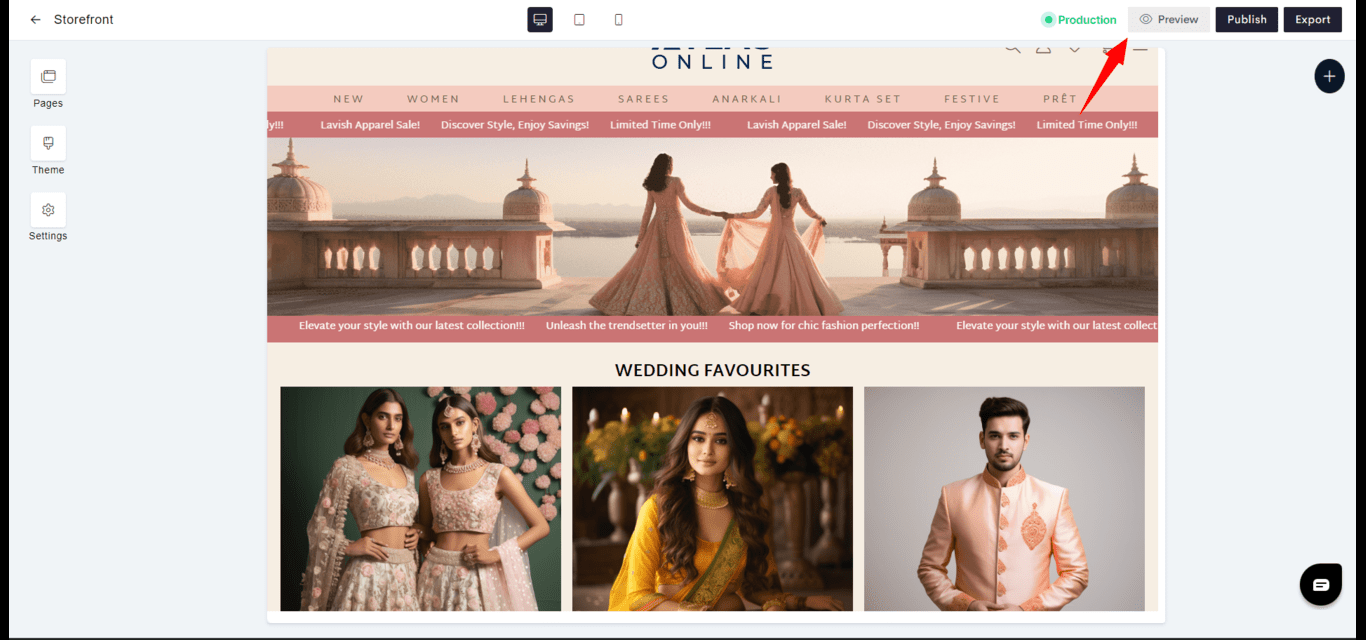
Going Live
- Publishing to Live Environment: When you’re ready to make your website visible to the public, publish your changes to the Live environment by clicking the ‘Publish’ button in the pop-up.