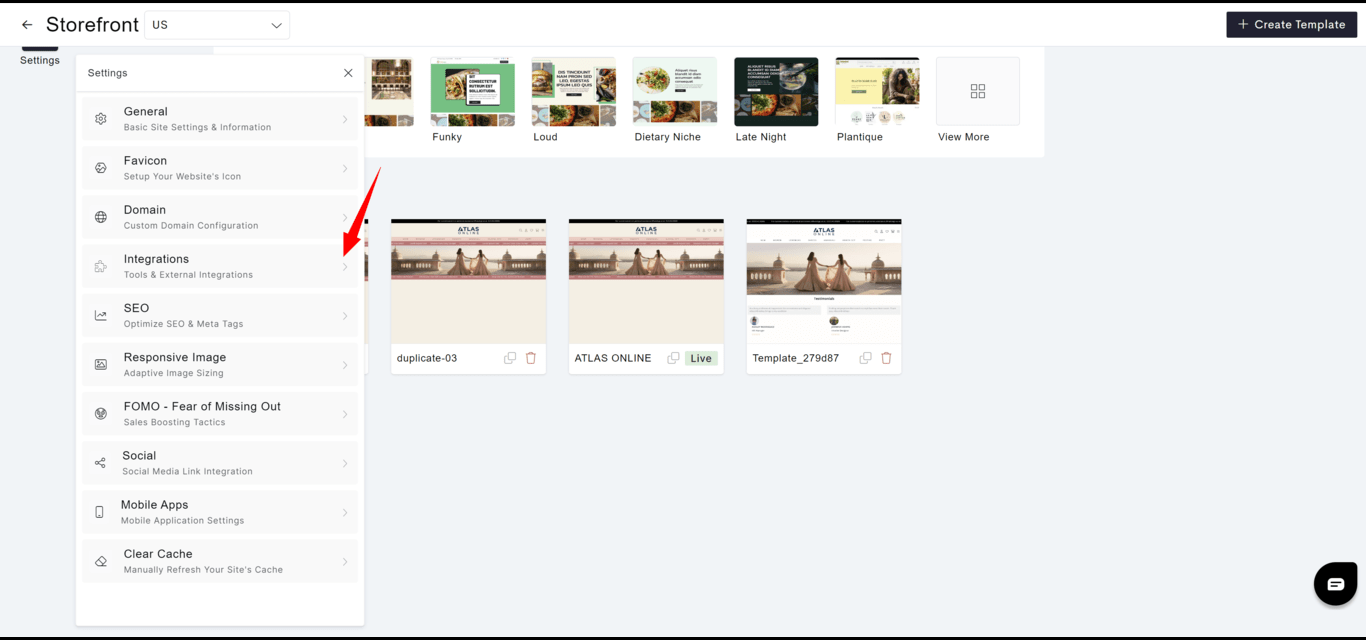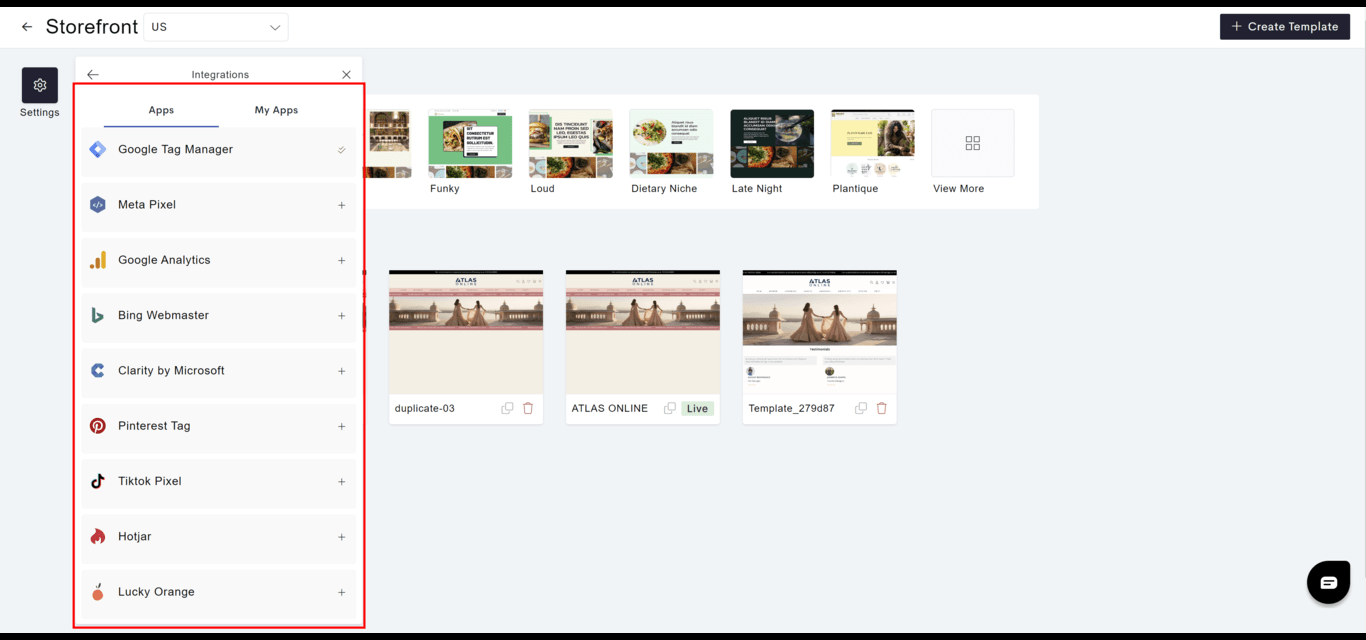Site Settings Overview
Adjusting your site settings is crucial for customizing your Aasaan website’s functionality and user experience. These settings range from general information to more specific configurations like SEO and social media integrations.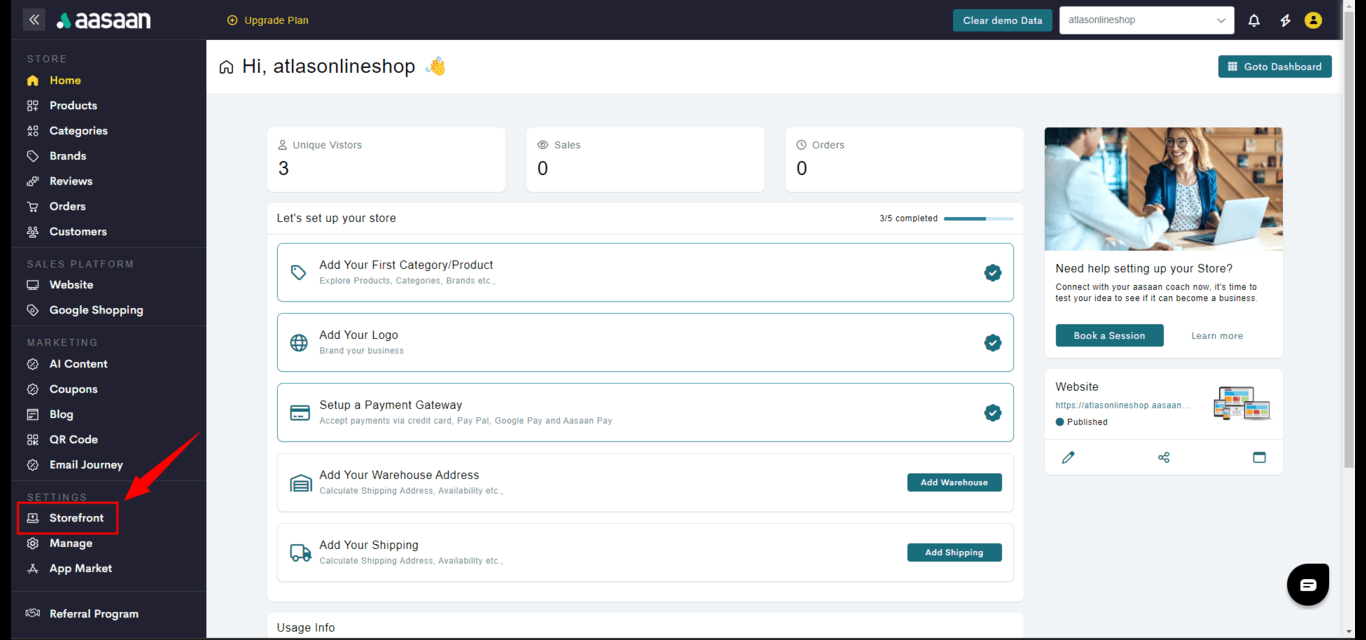
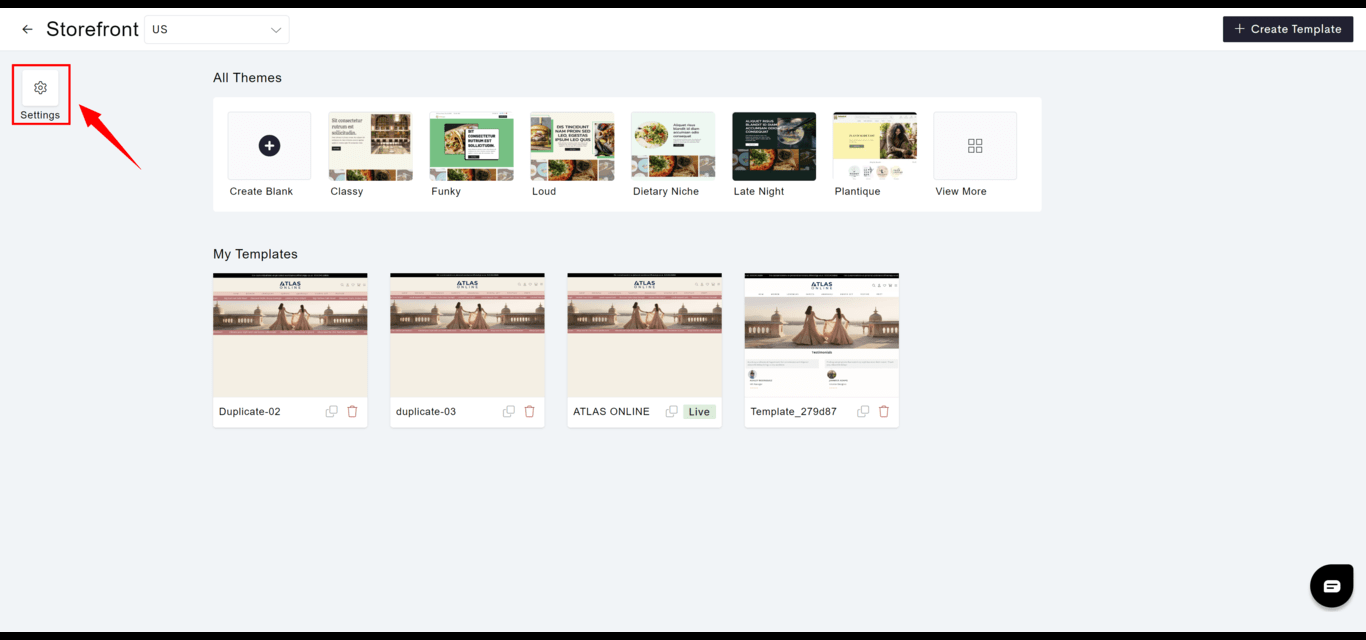
General Settings
- Basic Site Information: Set up foundational elements such as your store name and logo, ensuring that they align with your brand identity.
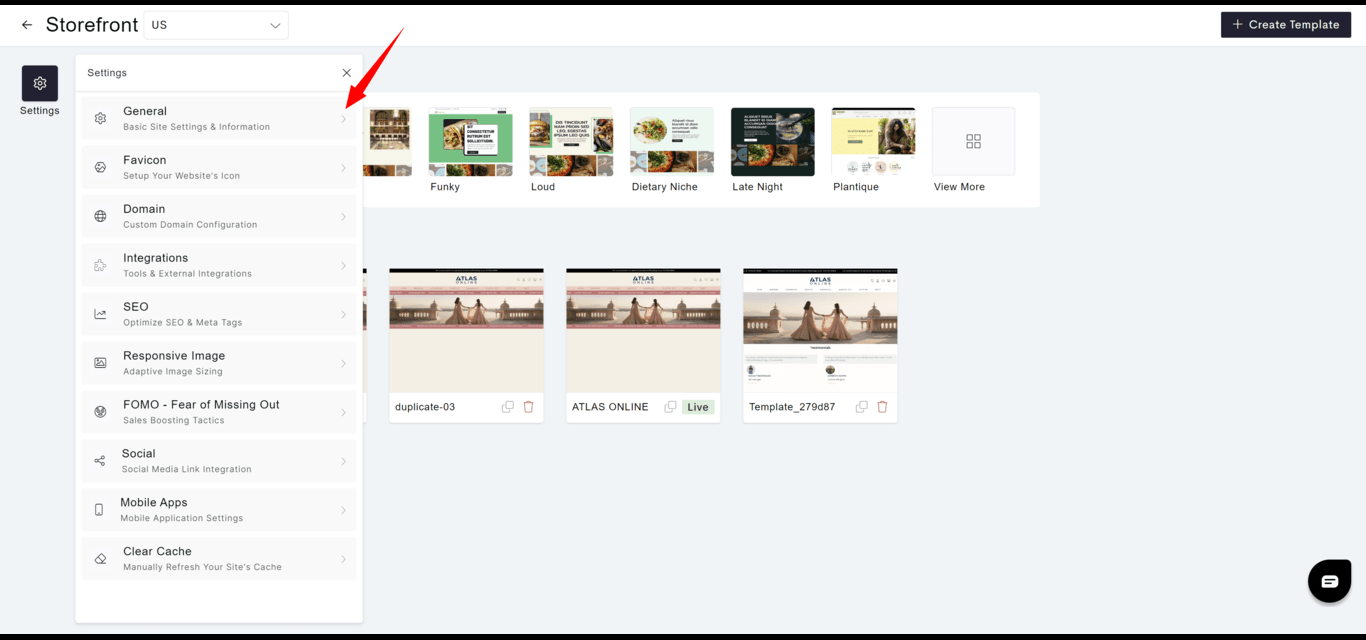
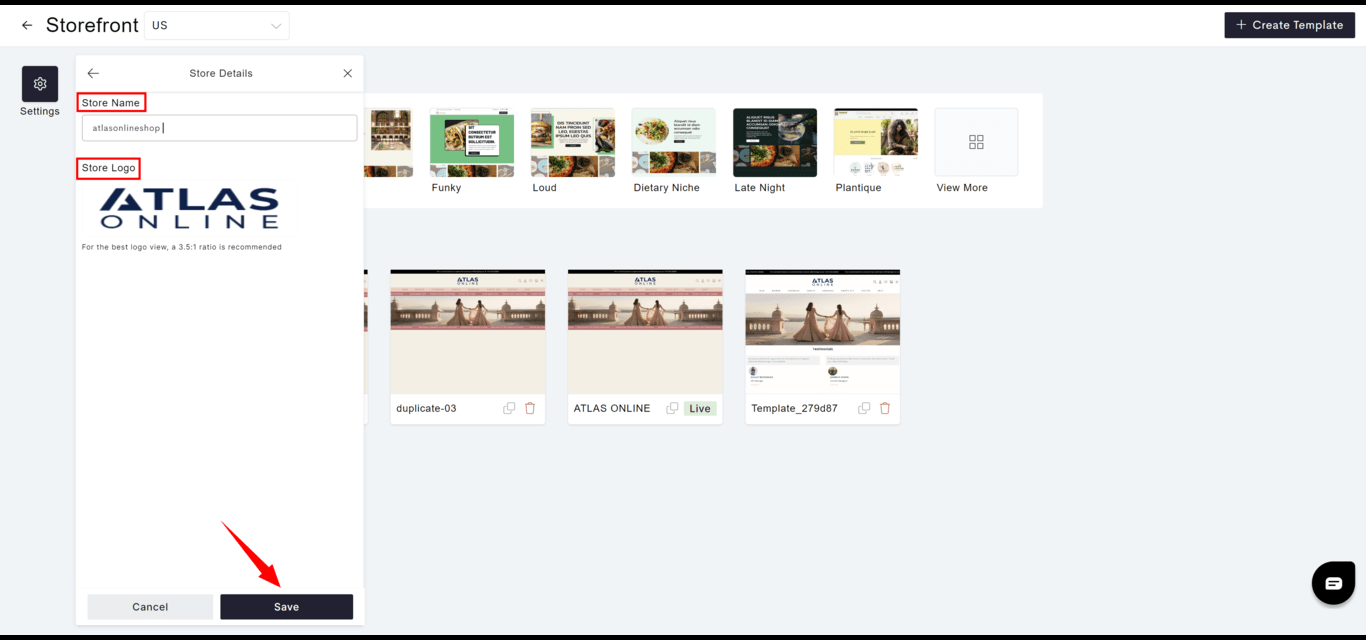
Visual Customizations
- Favicon: Define the small icon that will be displayed in browser tabs and bookmarks to make your site easily identifiable.
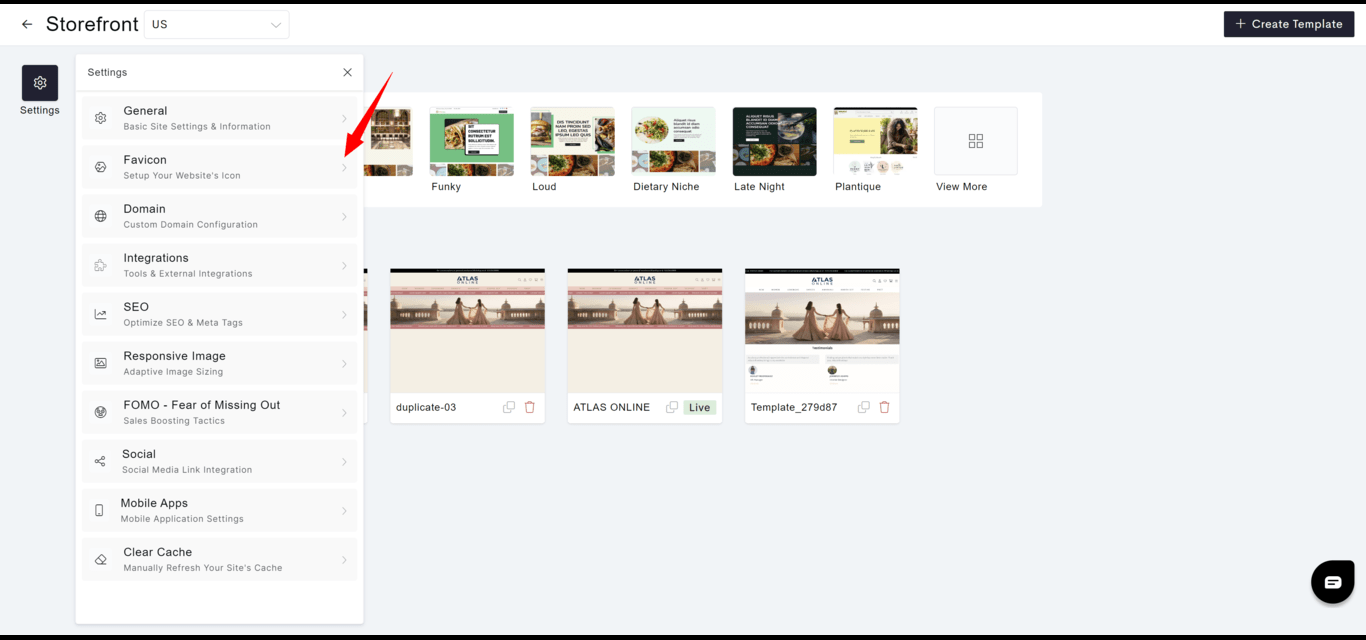
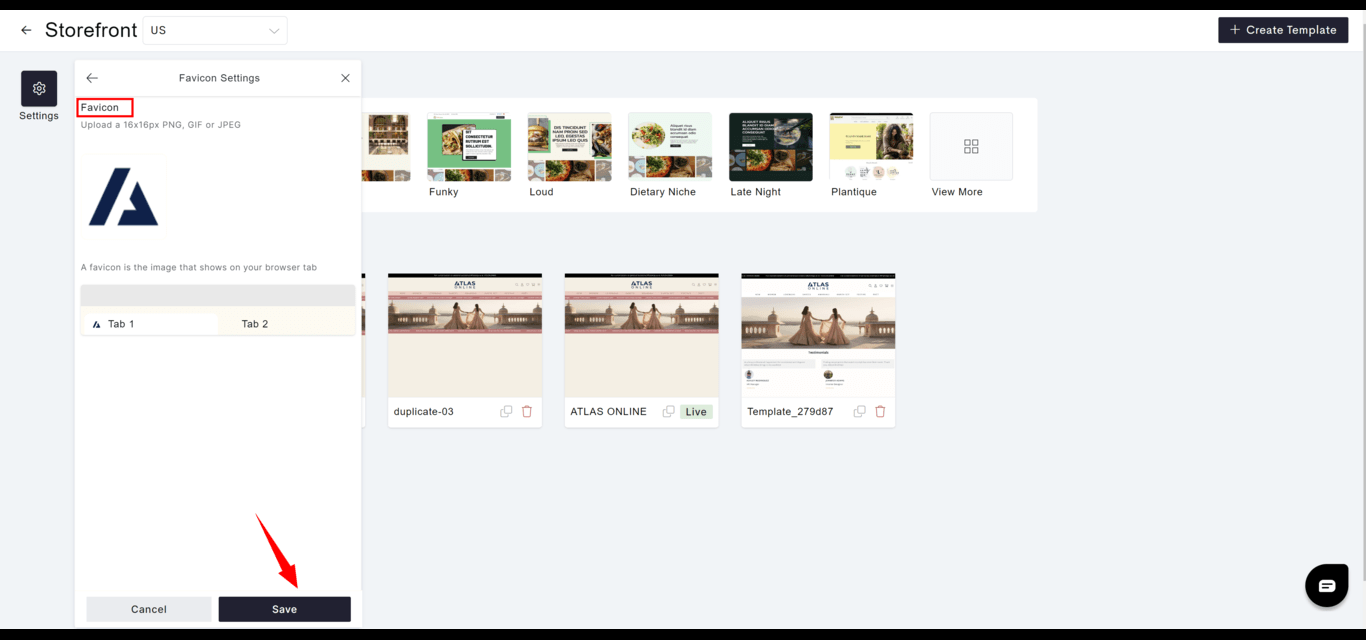
- Responsive Images: Optimize your images for different devices to ensure they are displayed correctly, enhancing the visual appeal and performance.
Domain Management
- Custom Domain: Establish your professional web presence by configuring a custom domain, giving your Aasaan website a unique identity.
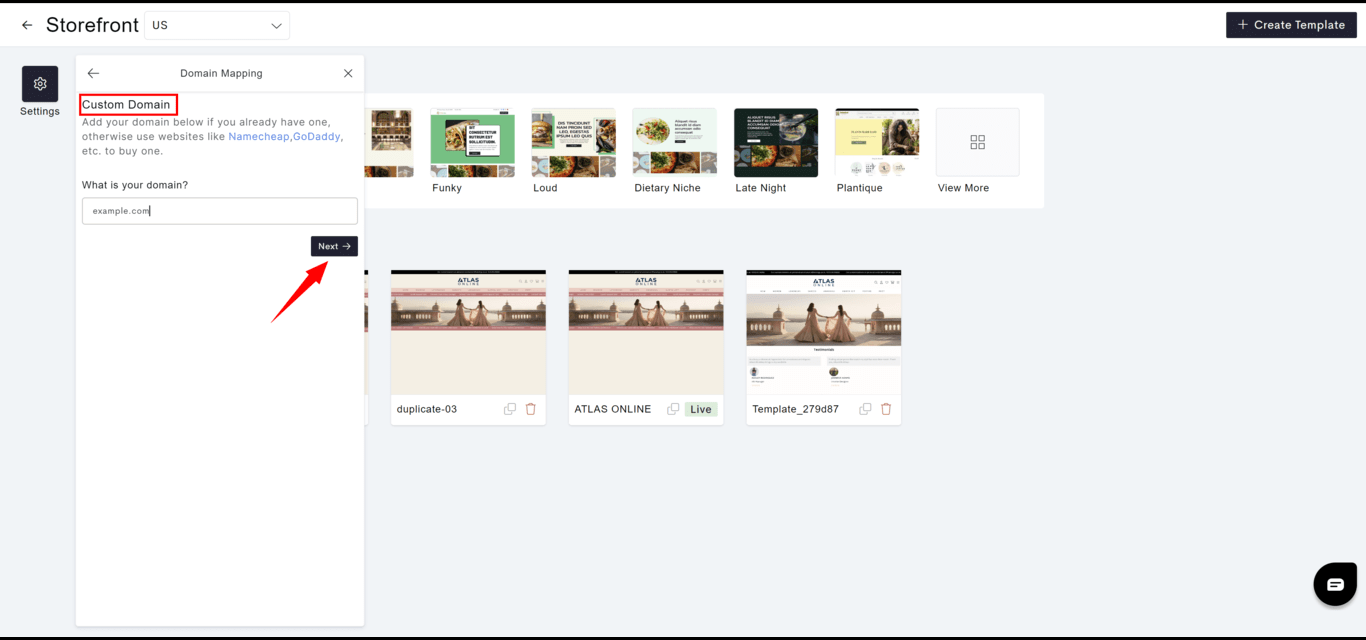
SEO Optimization
- SEO Settings: Improve your website’s visibility on search engines by customizing the title and meta description, and by uploading an SEO-friendly image.
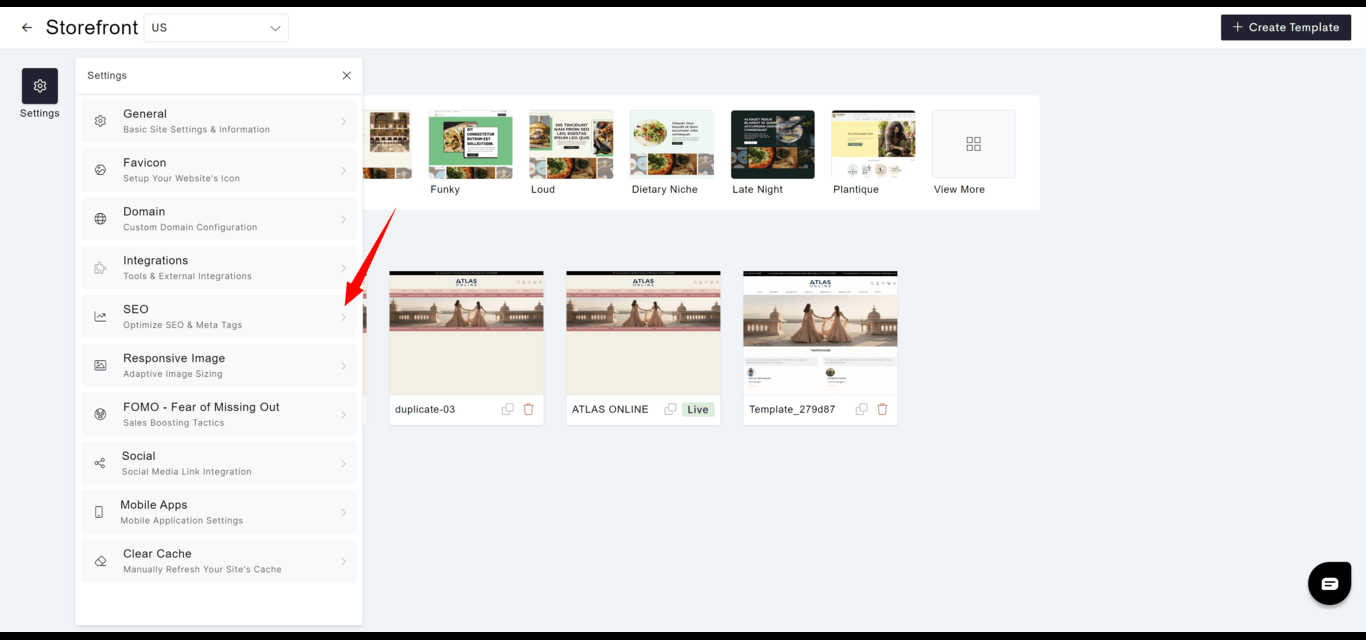
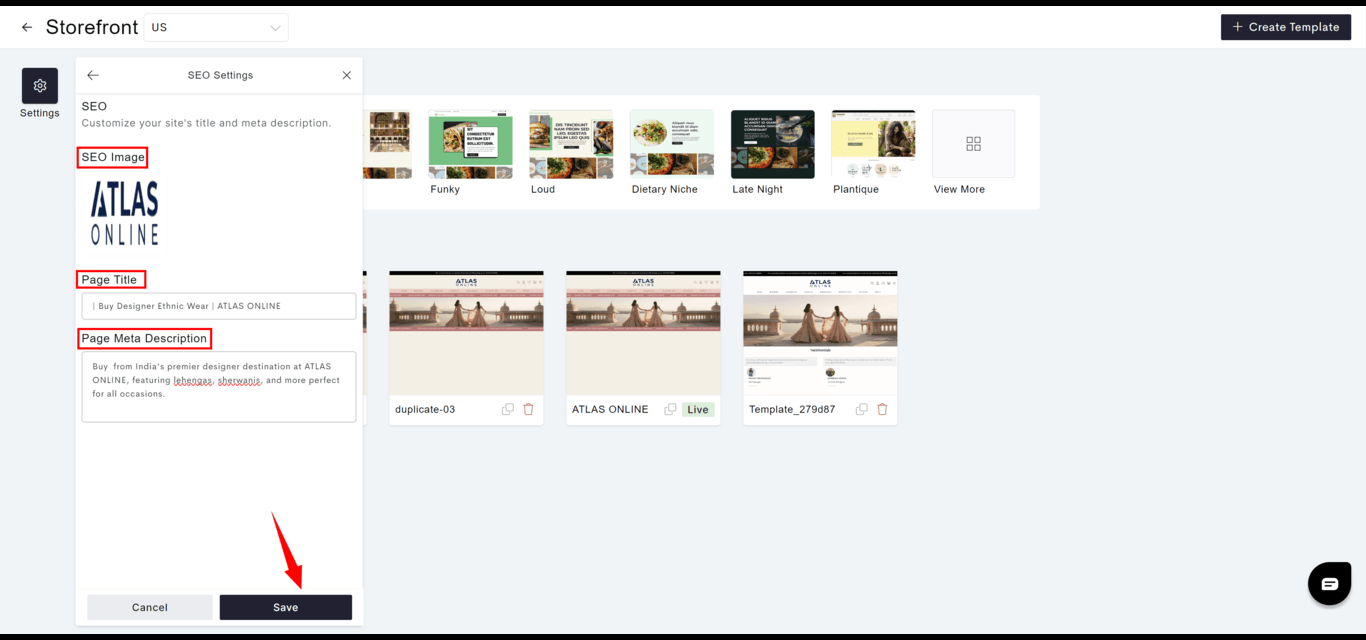
Social Media Connectivity
- Social Links: Integrate your social media pages to foster better engagement across platforms and drive traffic to your website.
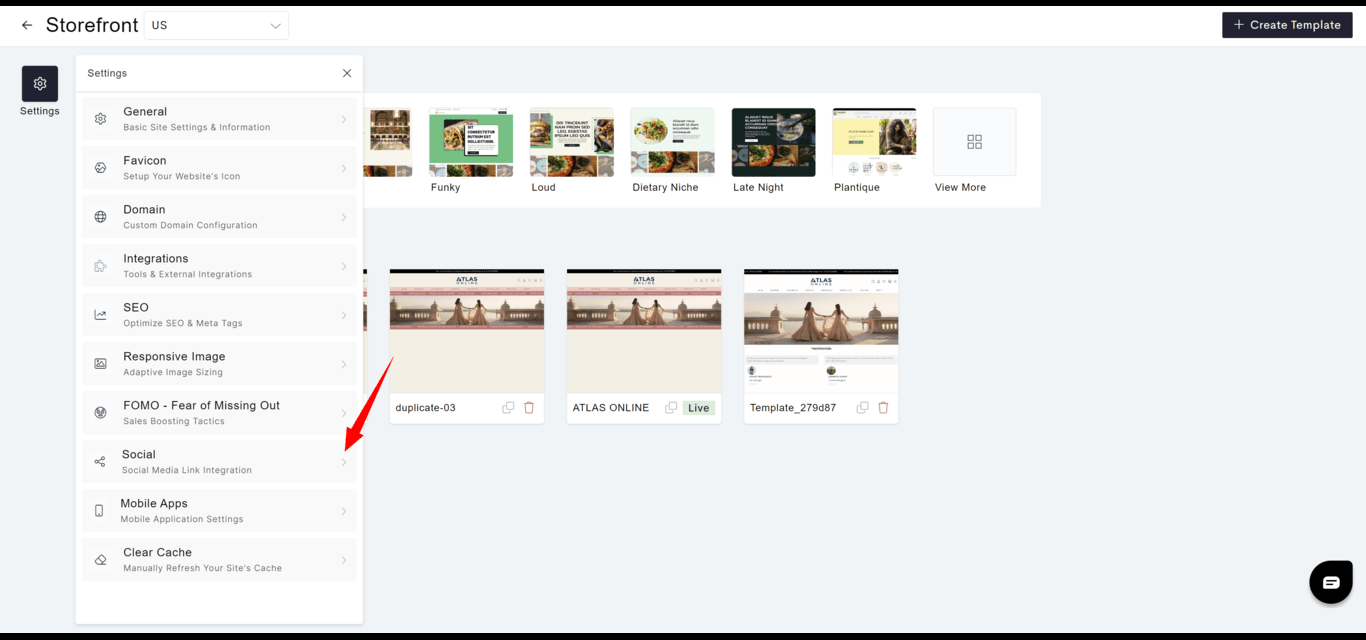
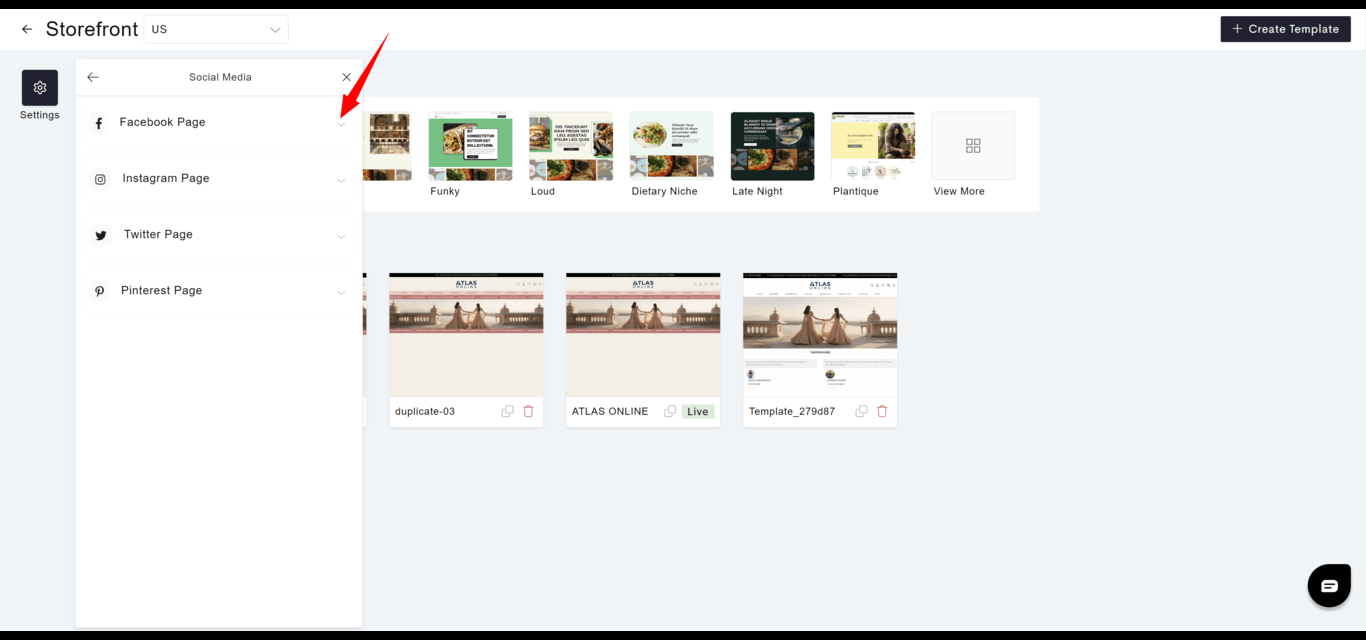
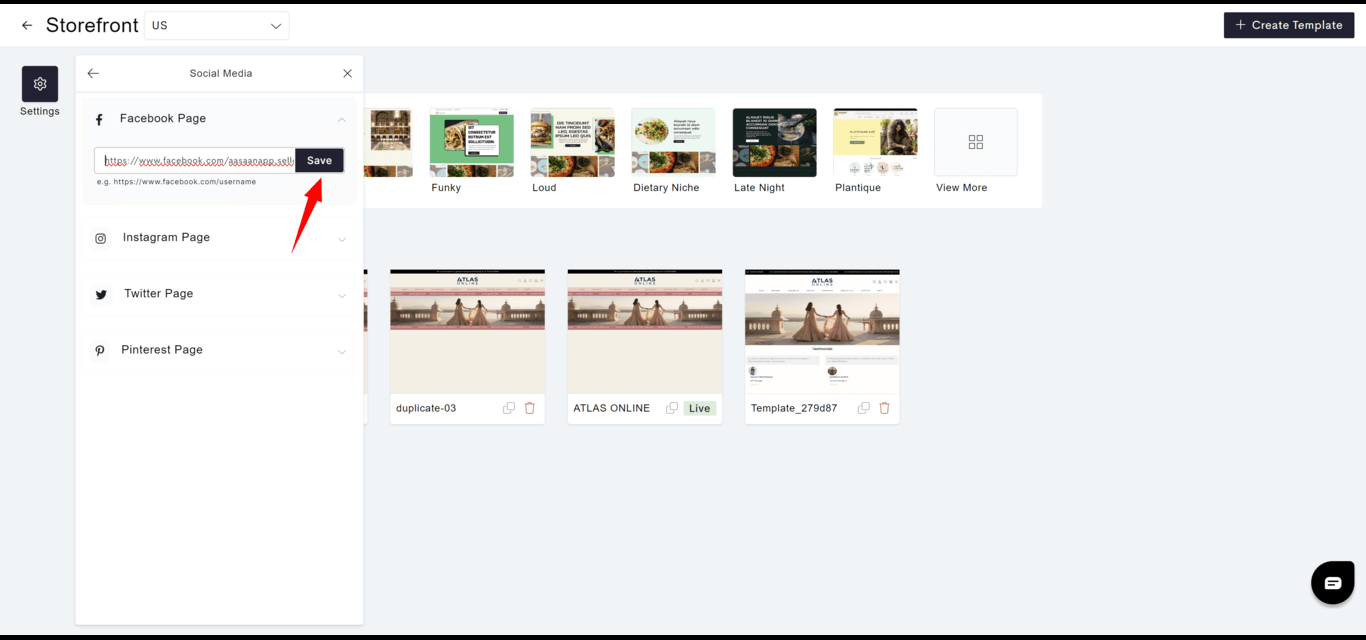
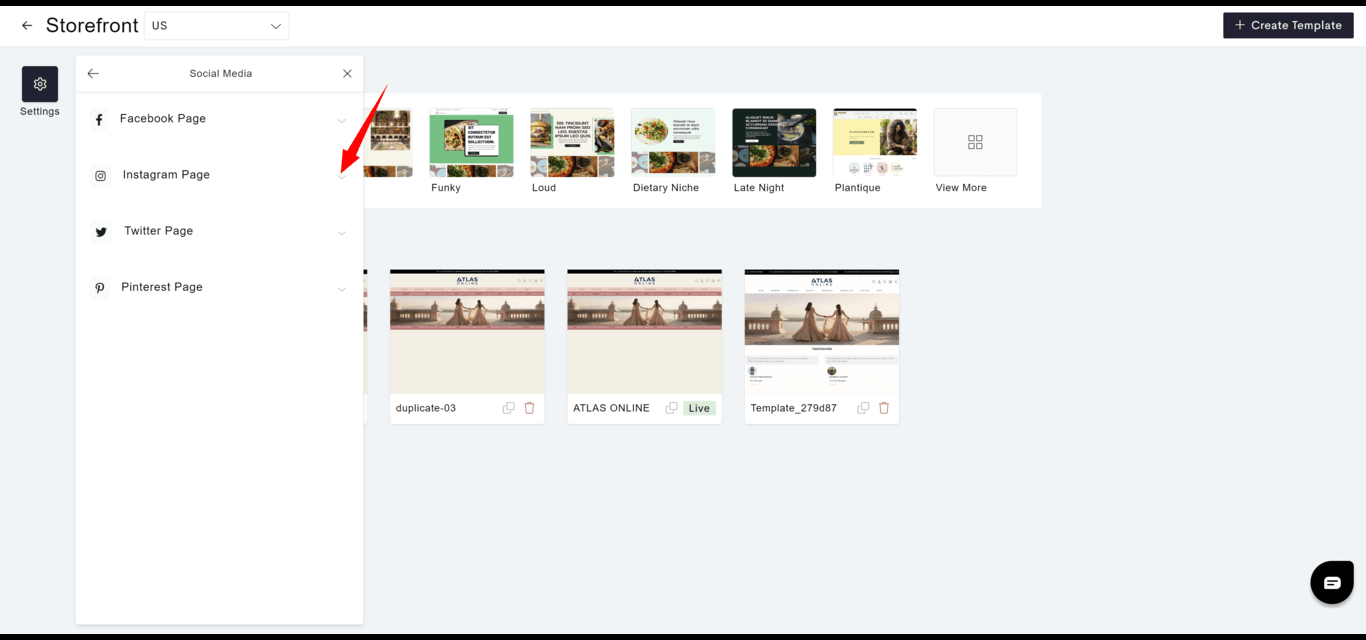
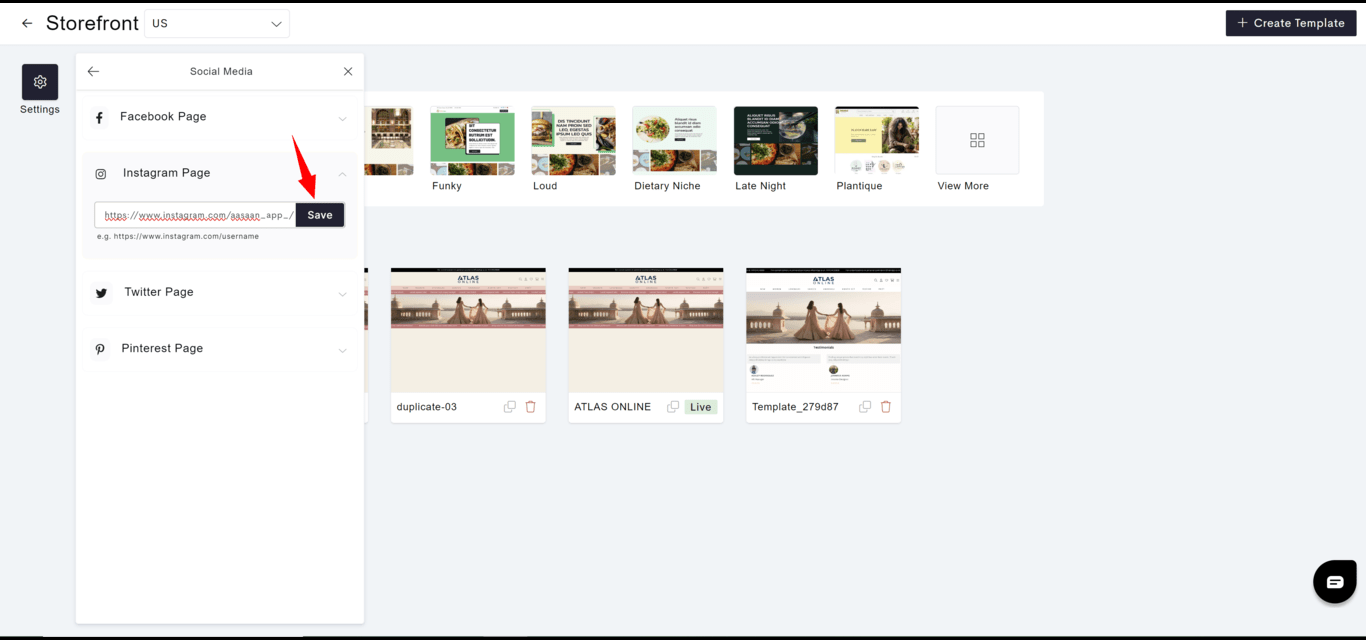
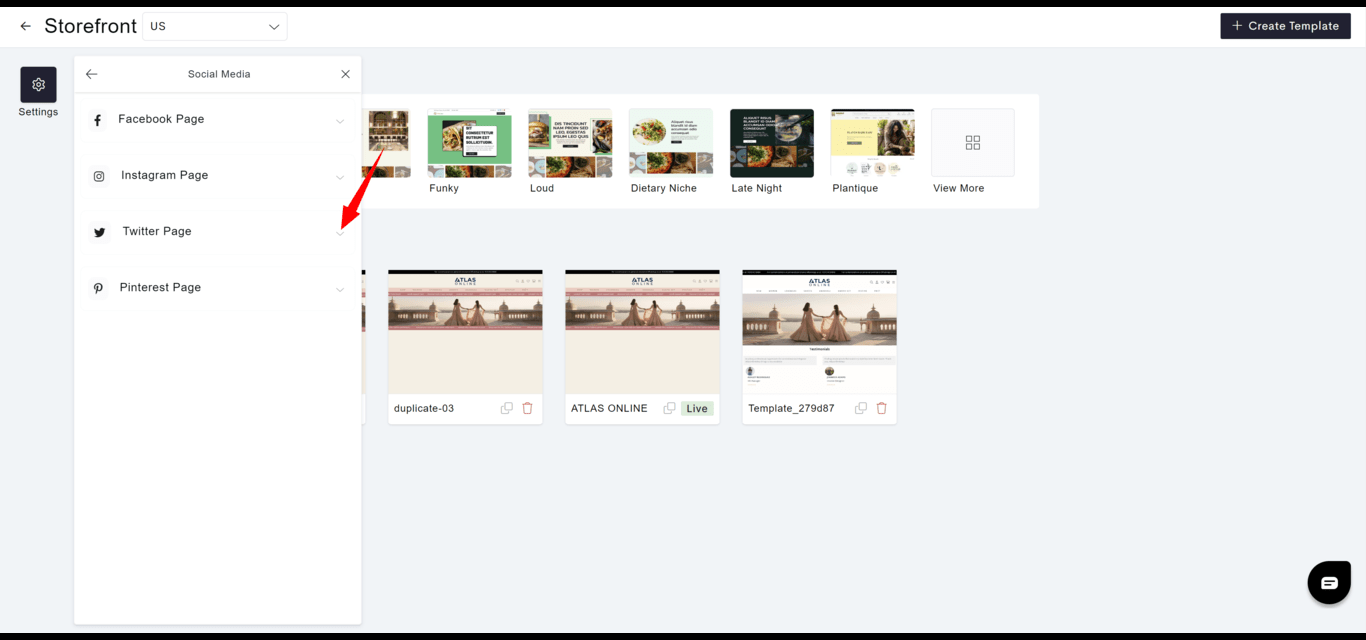
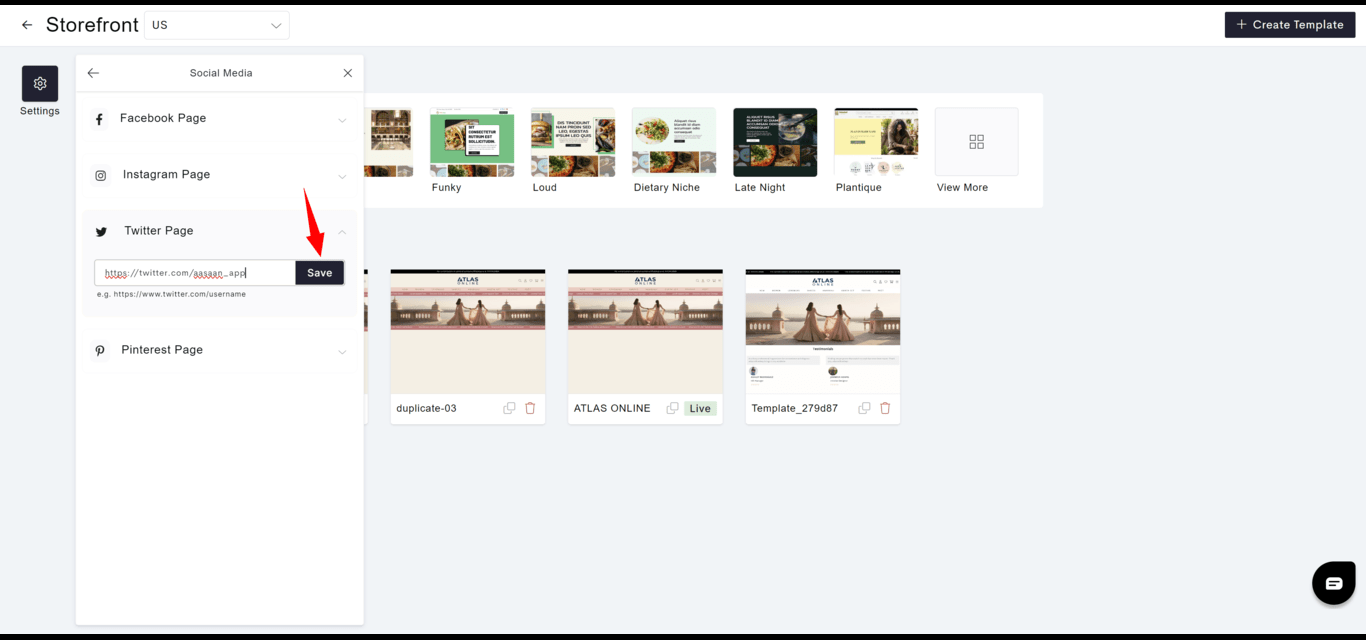
Performance Enhancements
- Clear Cache: Manage your site’s cache to ensure updates are reflected promptly, maintaining an up-to-date and smooth-running website.
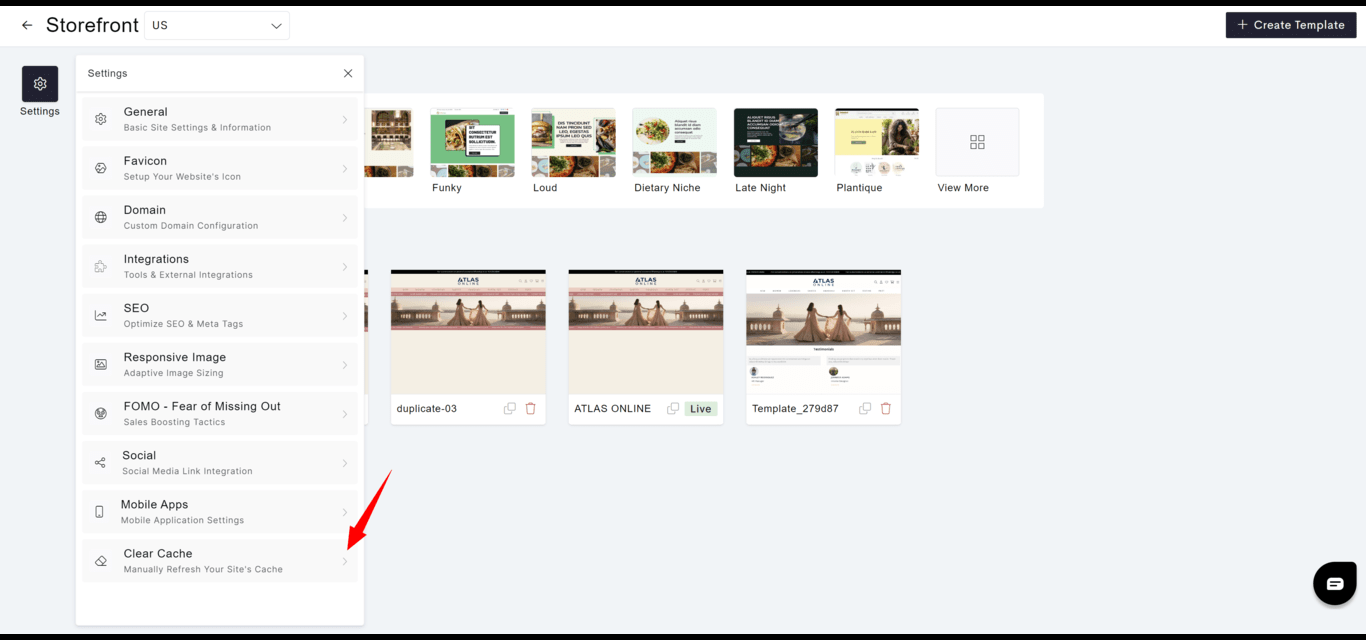
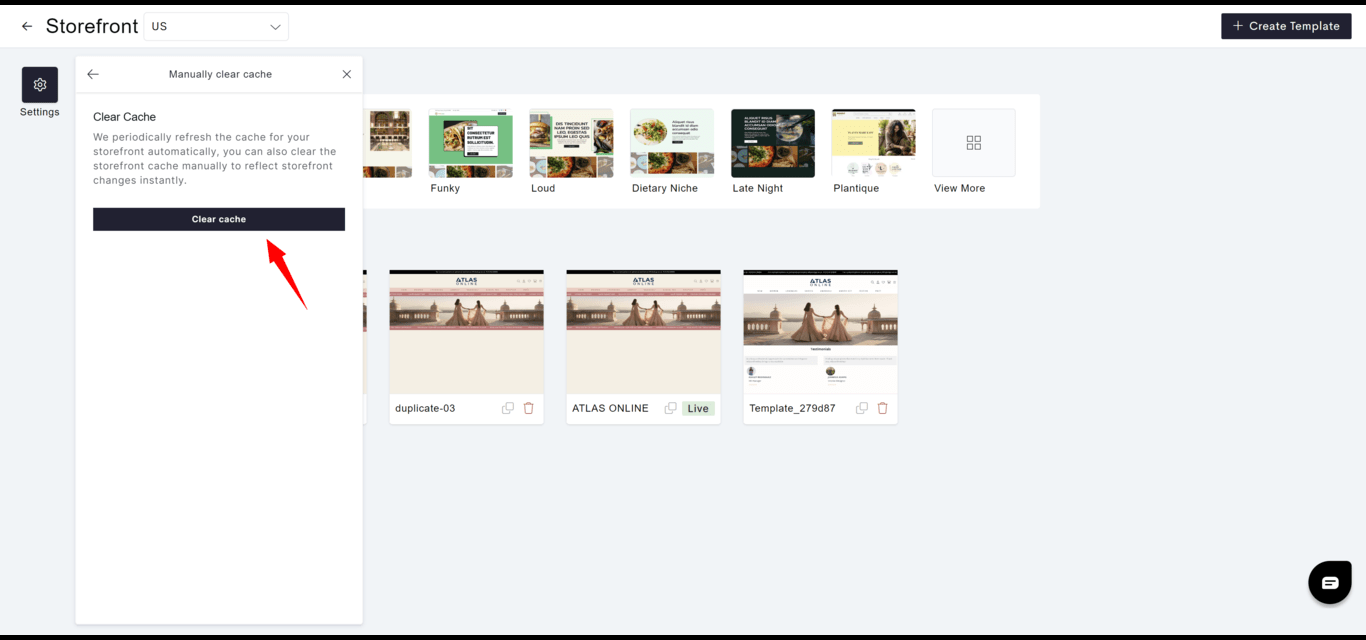
Integrations
- Third-party Tools: Enhance your website’s capabilities by integrating with external tools such as Google Analytics, social media pixels, and other marketing technologies.