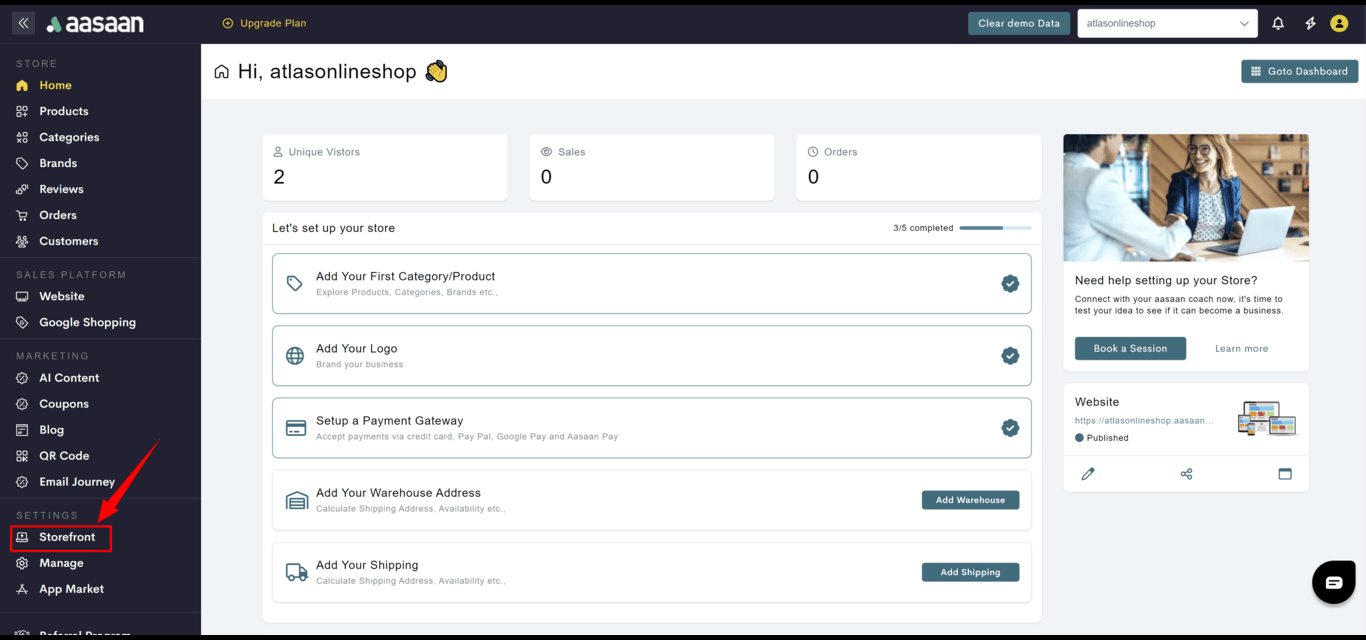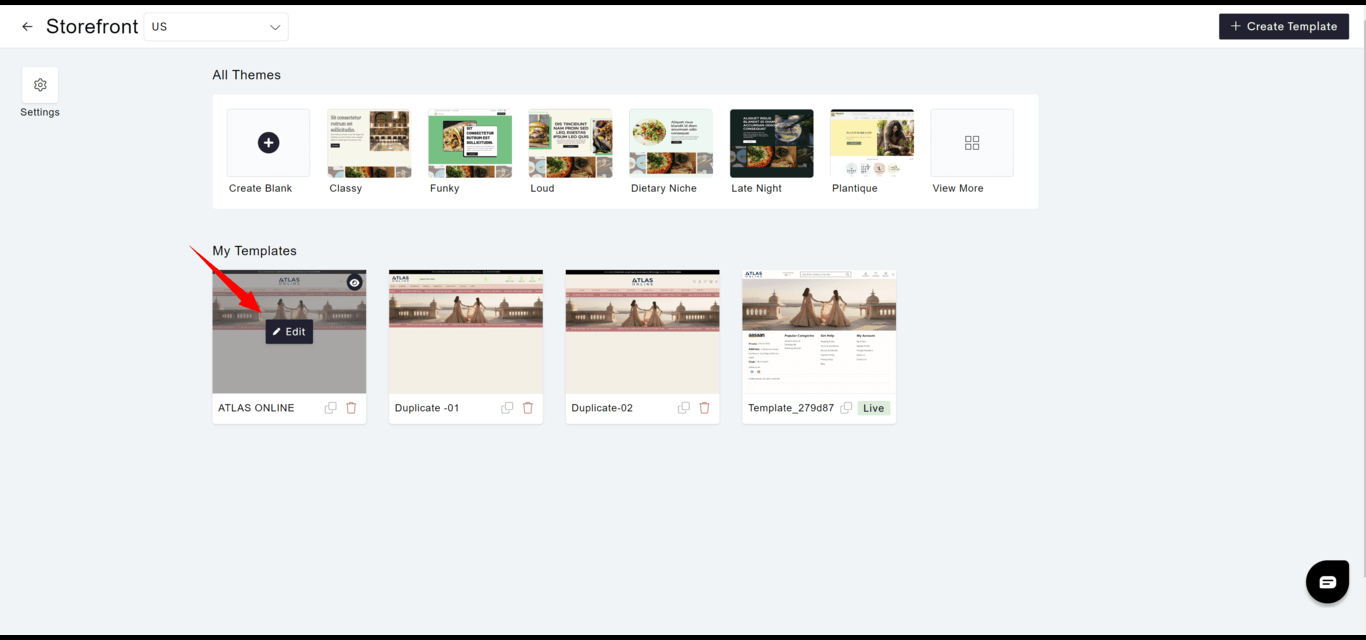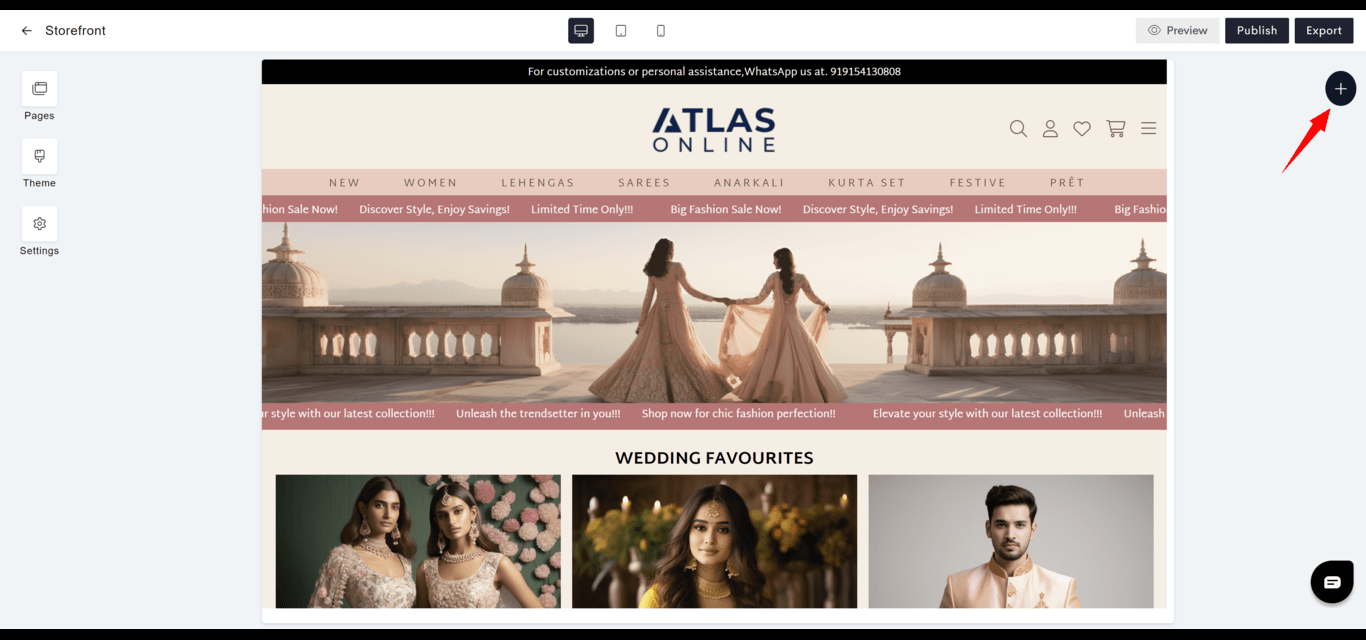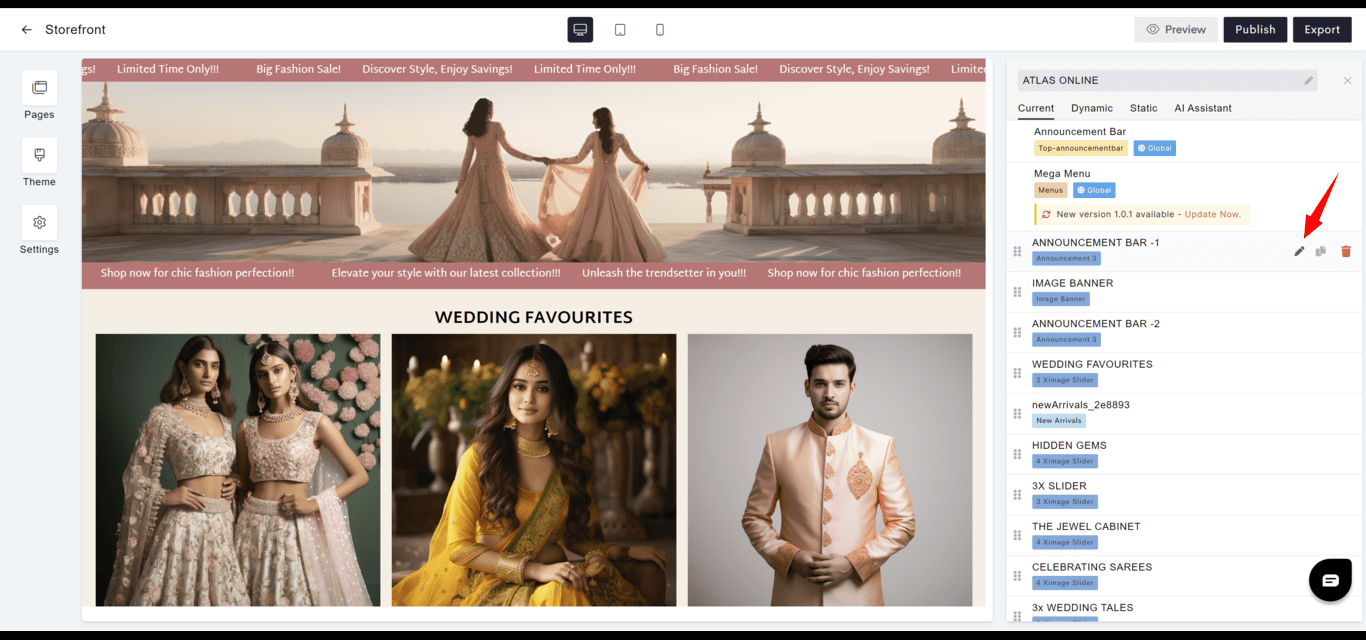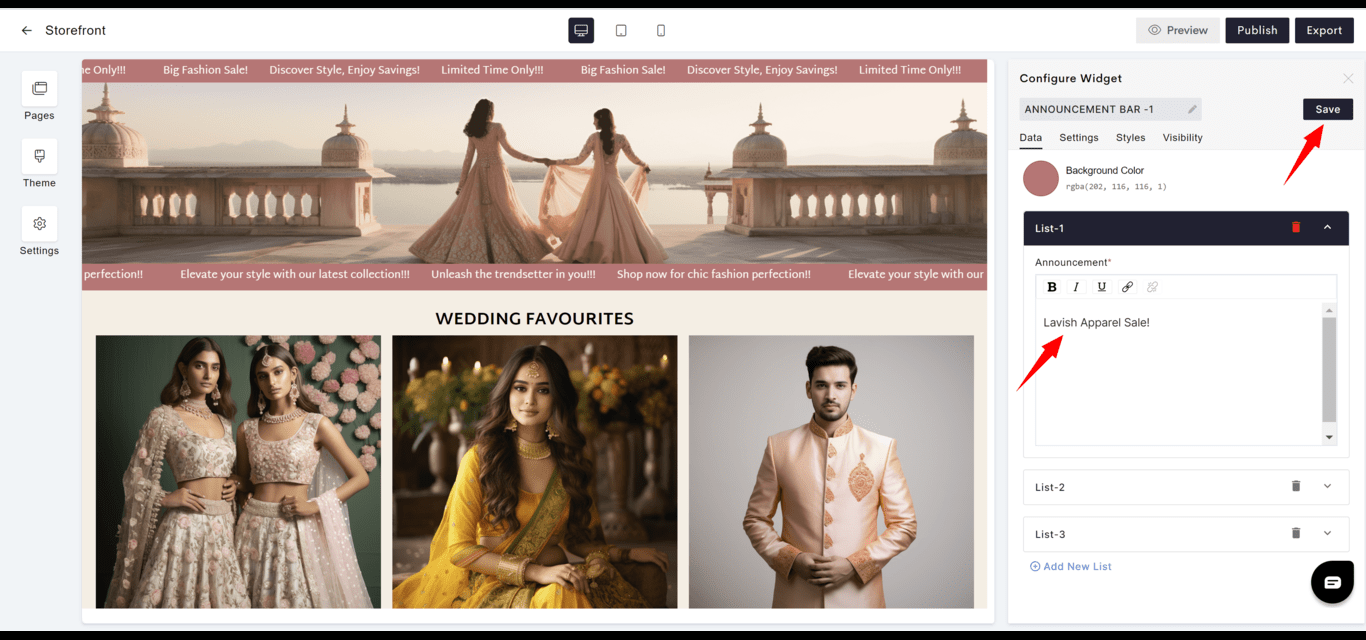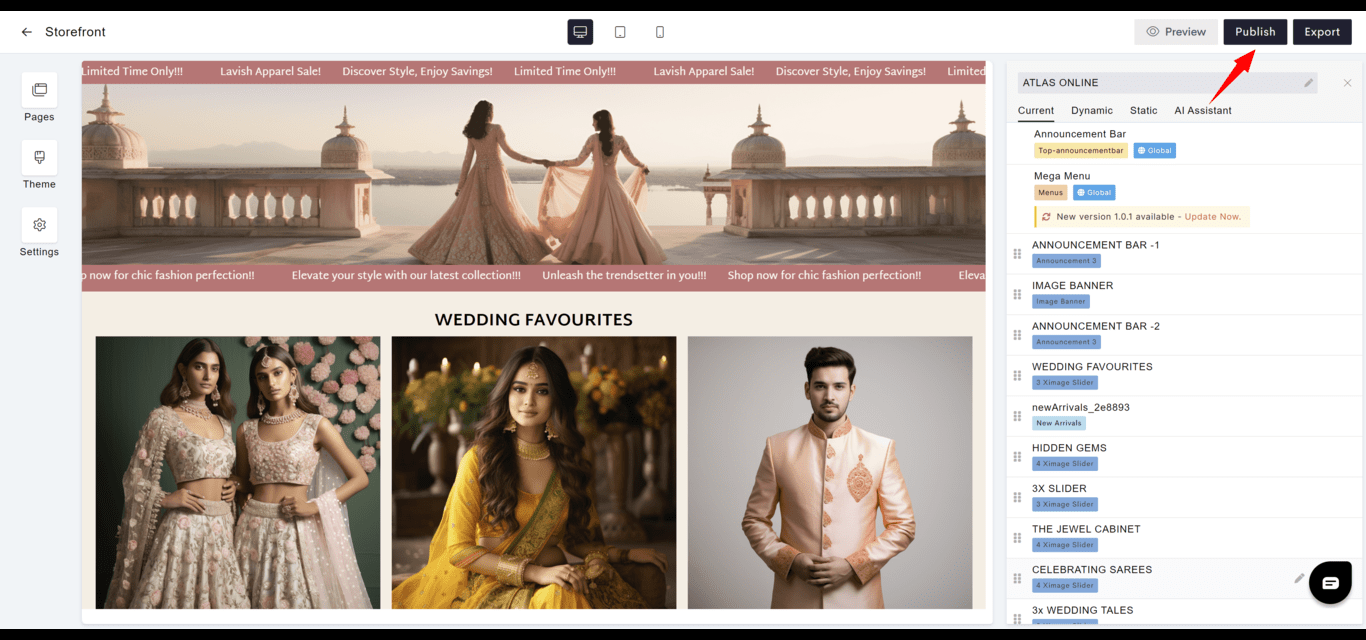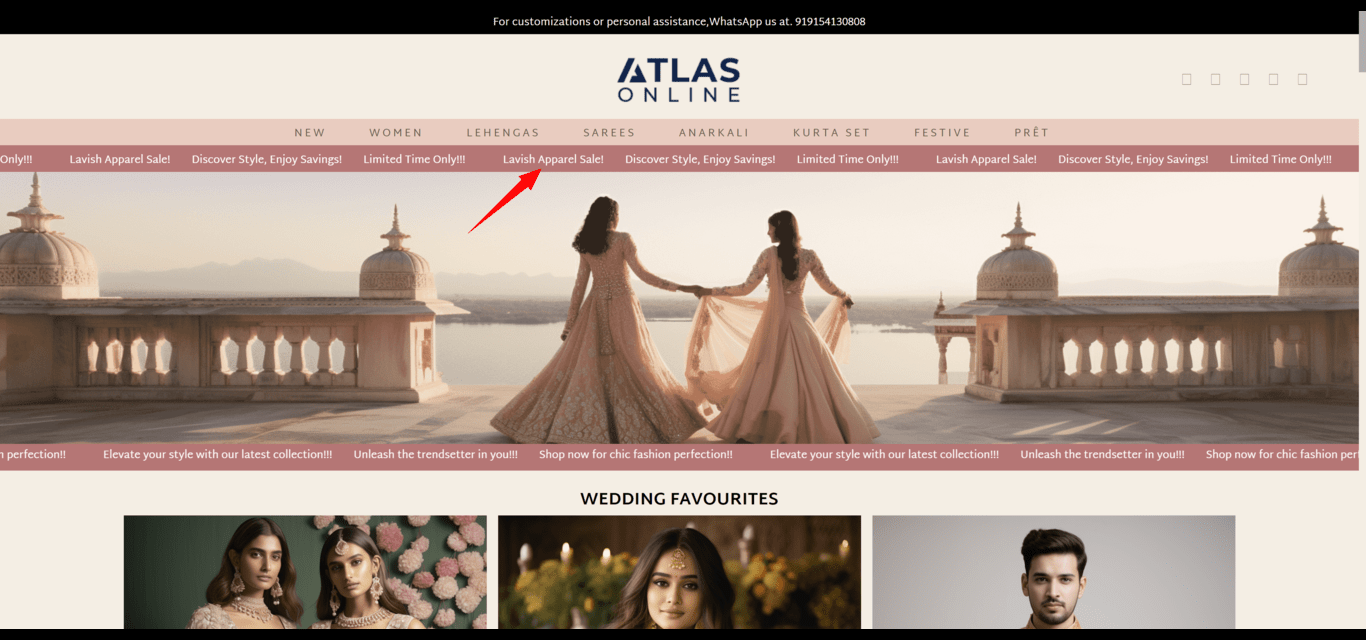Design your website homepage
aasaan offers a comprehensive website builder that allows you to create a unique and professional storefront without writing a single line of code. You can add blocks such as banners, deals, categories and new arrivals, improve your navigation experience with a mega menu, and customize the overall styling of your homepage with our theme settings.Pre-builts
Aasaan offers two comprehensive libraries full of prebuilt designs: Widgets and Templates.Widgets
A Section in Aasaan is a prebuilt part of a page. This could be a Hero section highlighting a specific product or collection, or a Feature section showcasing the unique selling points (USPs) of your brand or products.Building a Page with Widgets
- In the Builder, open the Pages tab and click + next to Pages.
- Select “Empty” to start building a page from scratch.
- Open the Insert tab and ensure the selector at the top is set to Section.
- Find the Widgets you want and drag them onto your page.
-
Customize the Widgets:
- Style them as needed.
- Change their Text and Images.
- Link them to your Shopify products/collections as eCommerce elements.
Screenshots
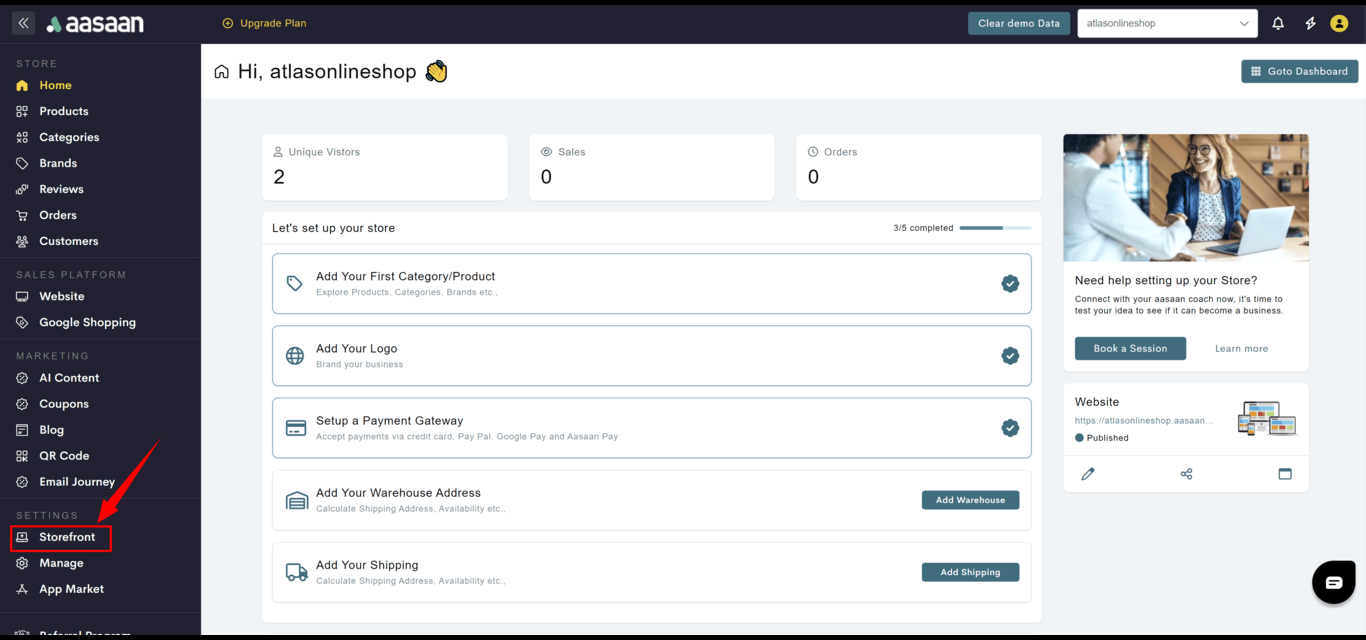
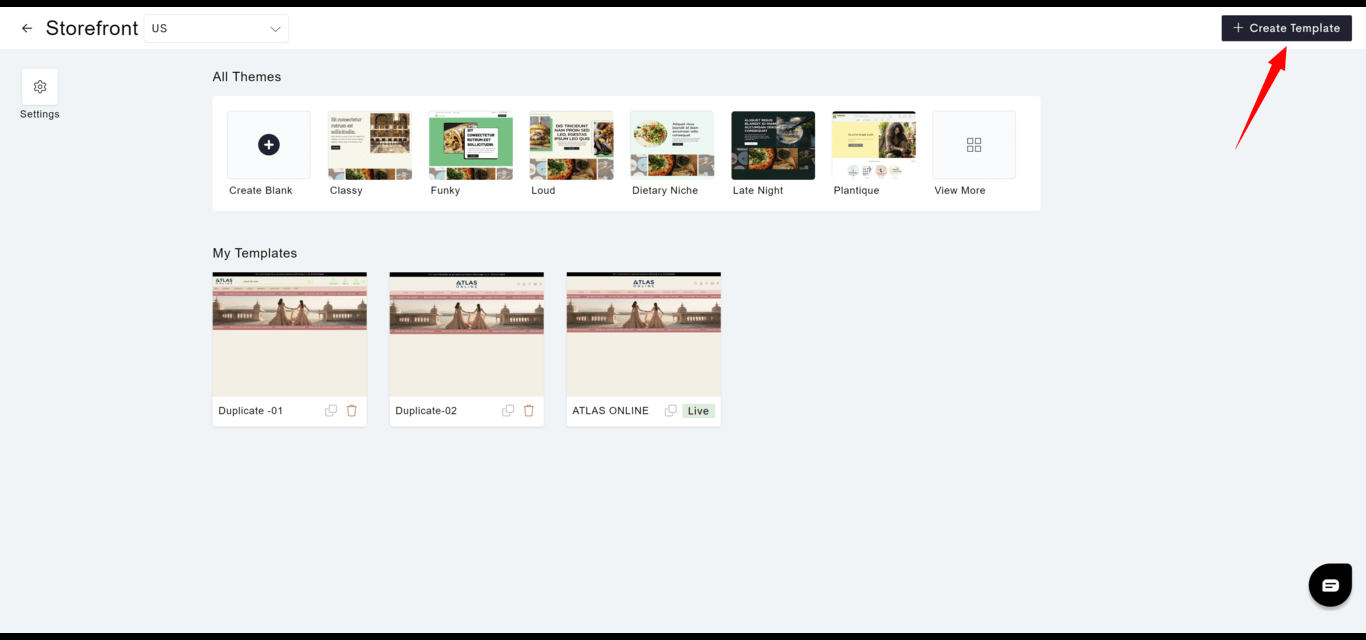
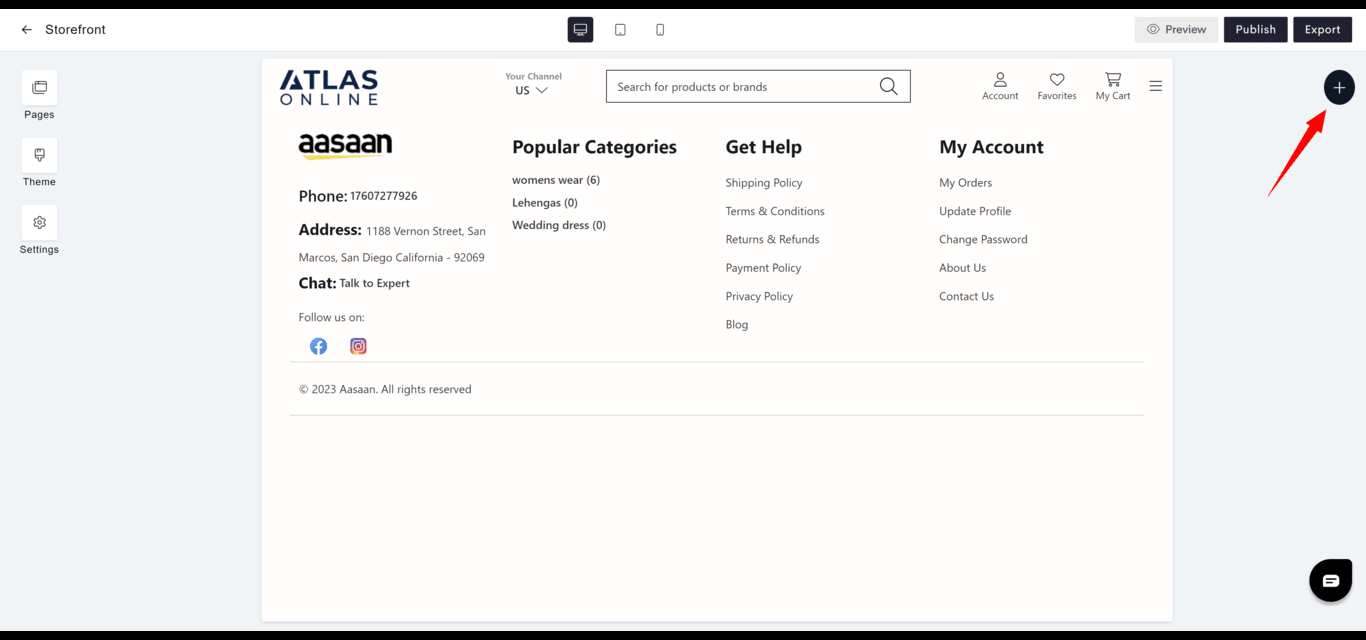
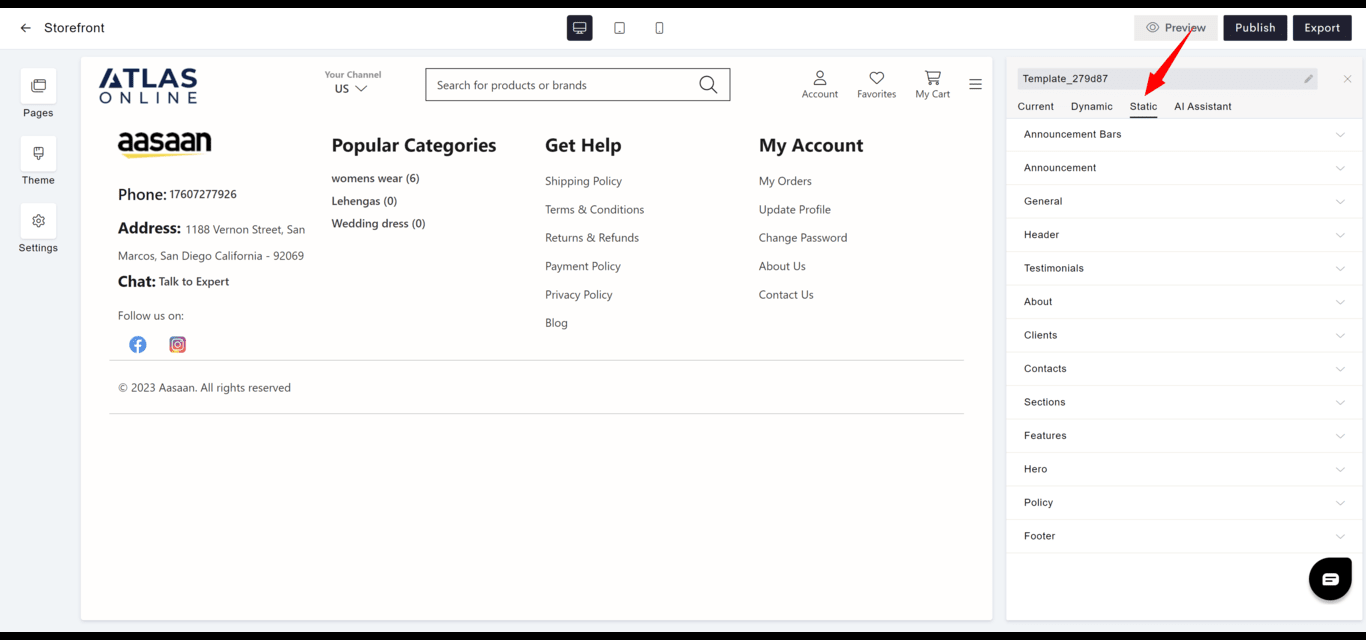
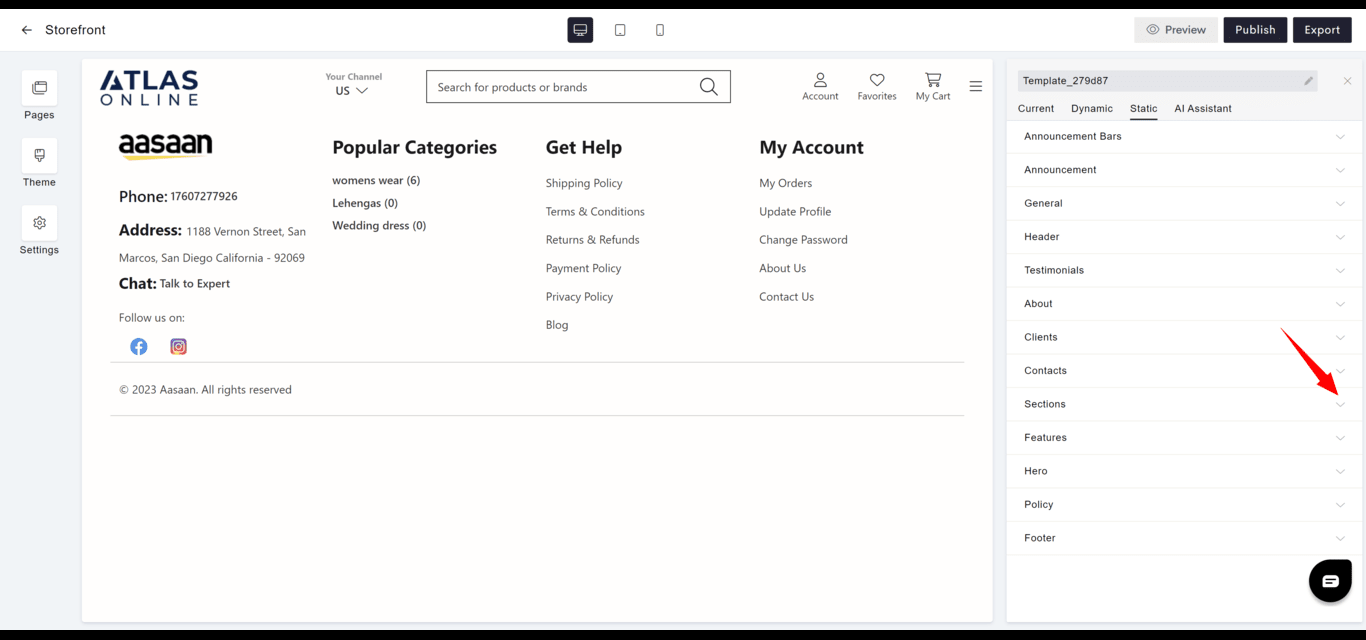
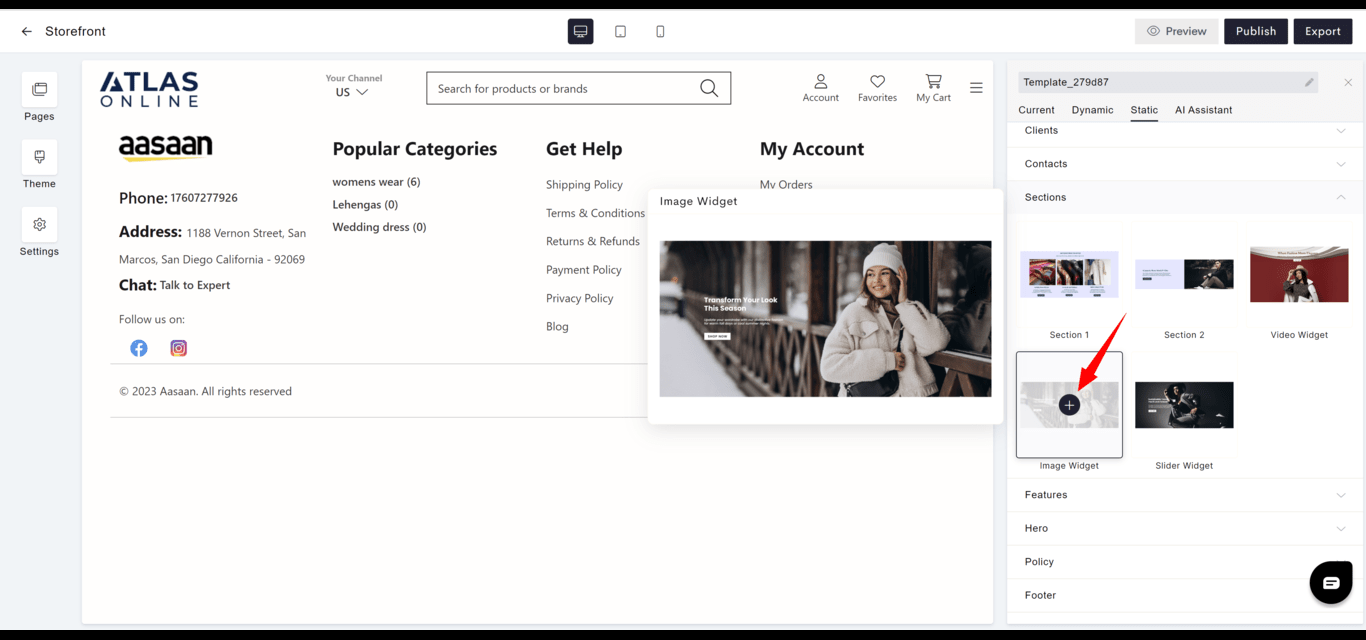
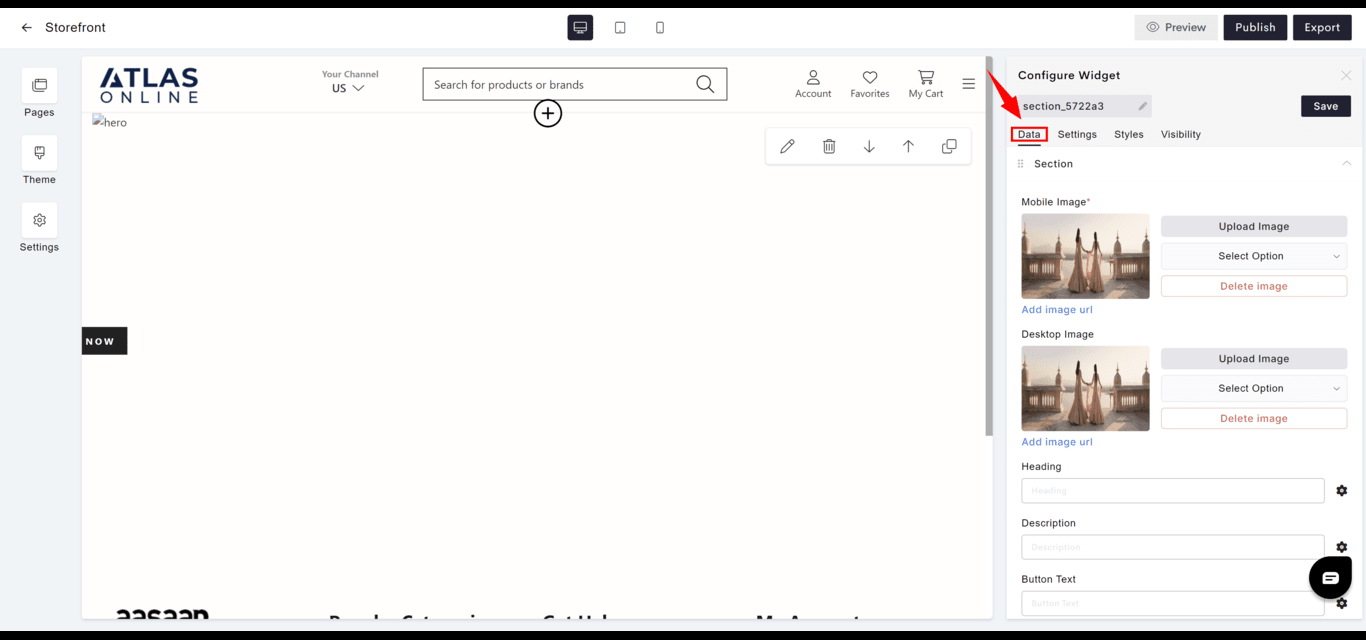
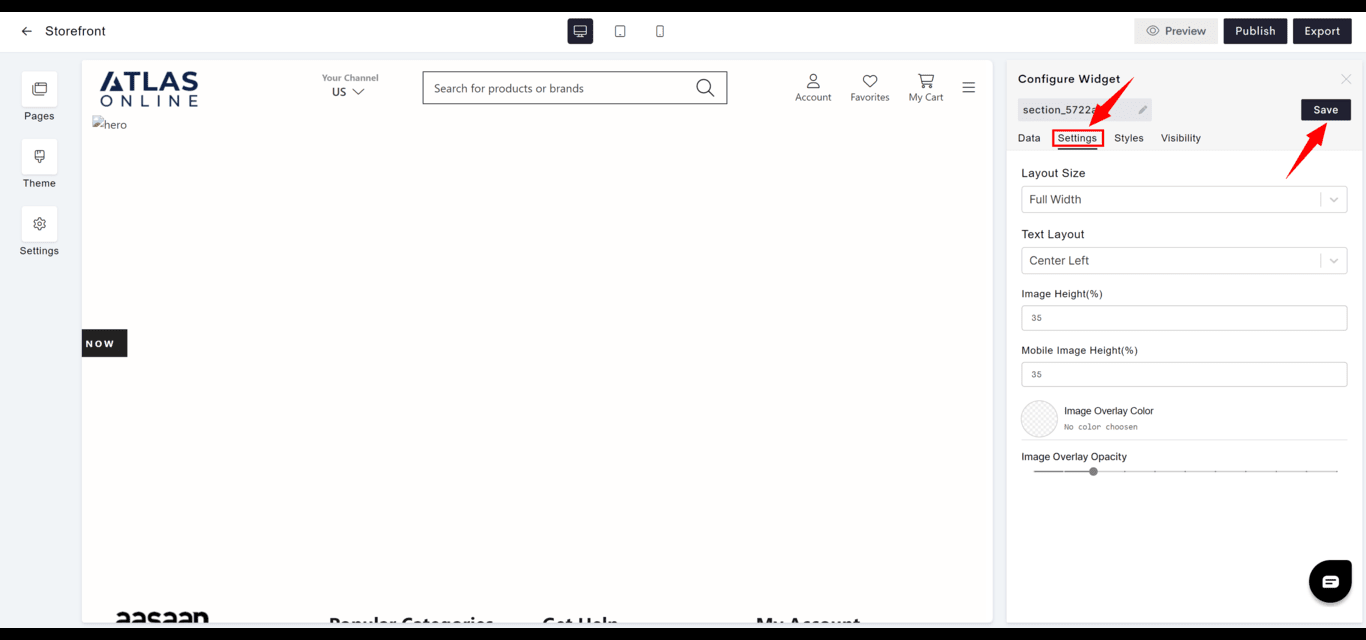
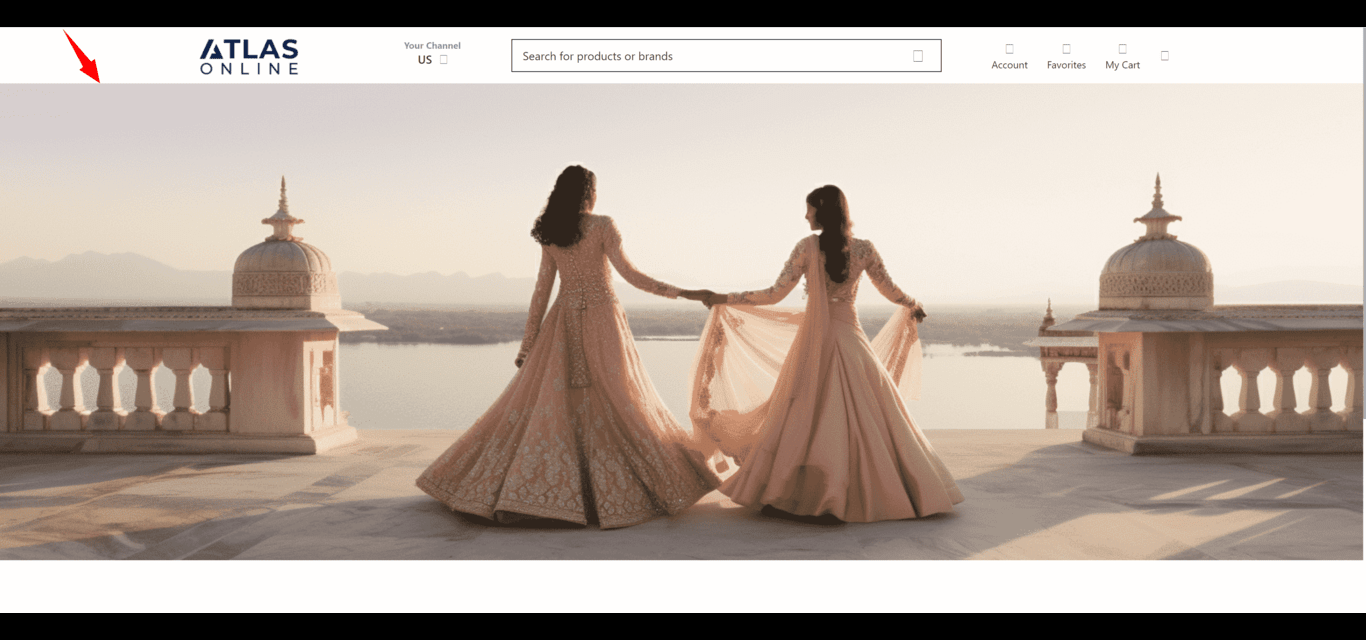
Templates
A Template in Aasaan is an entire prebuilt website. Starting with a Template means you begin with a page that has already been designed, requiring only customization to align with your brand.Building a website with Templates
- In the Builder, open the Pages tab and click + next to Pages.
- Select “Template” to begin with a pre-built page.
- Choose the Template that best suits your needs.
-
Customize the Elements loaded onto the page:
- Style them as you like.
- Update their Text and Images.
- Link them to your Shopify products/collections as eCommerce elements.
Screenshots